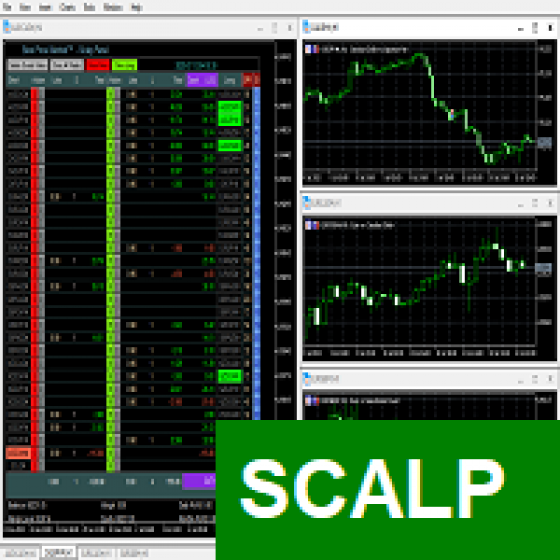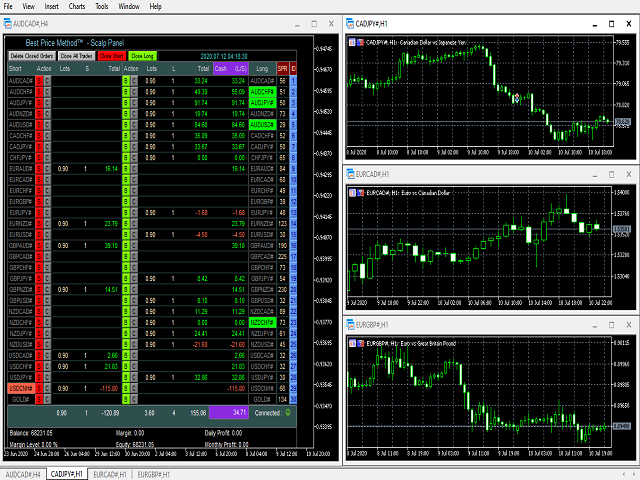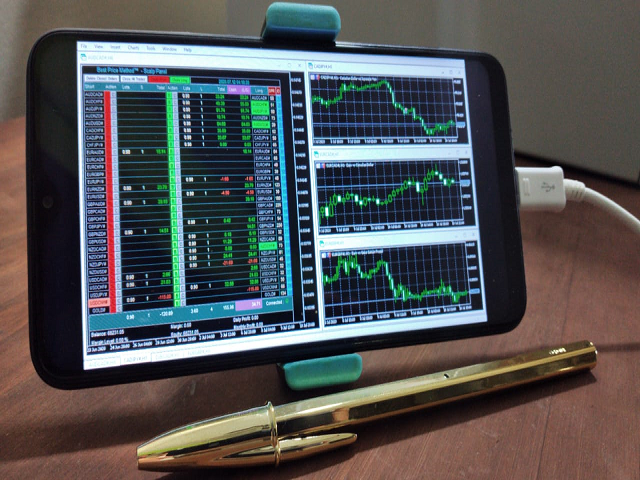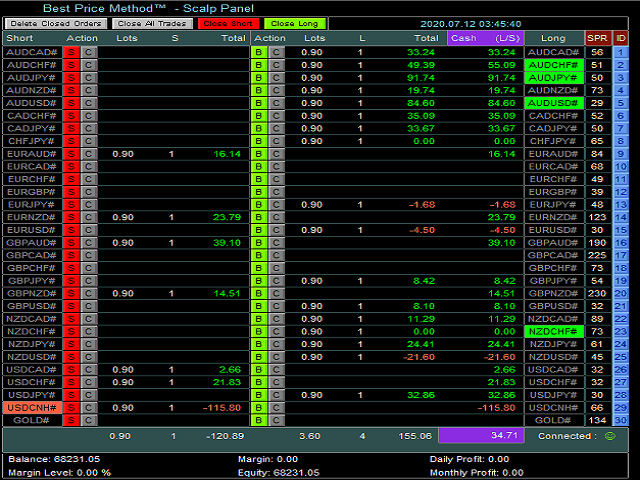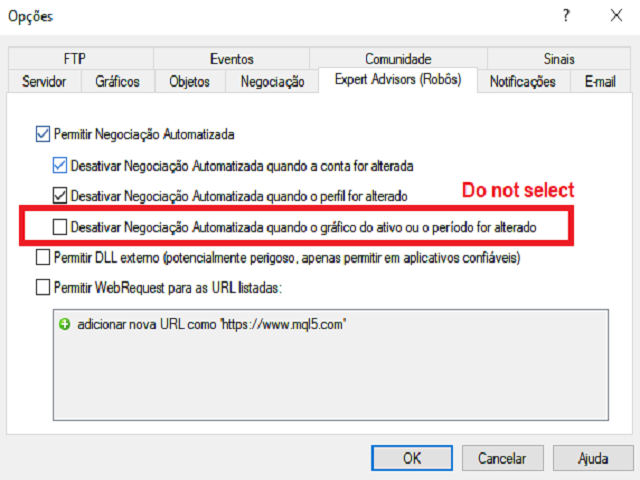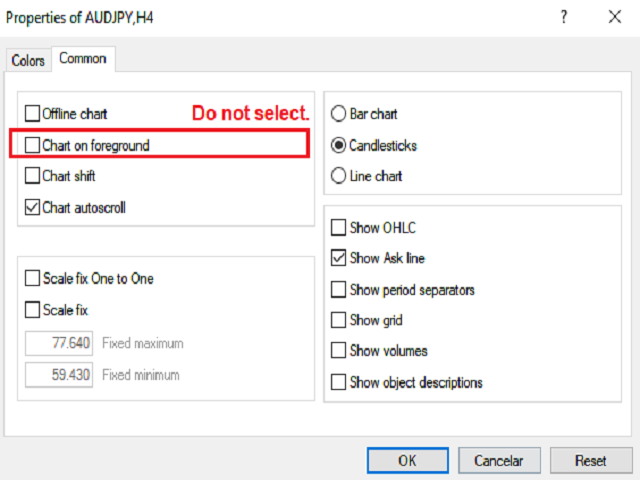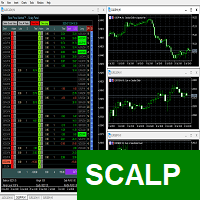
- Here is the simplified version of the Best Price Method.For more details of the method, the links are below.
- This panel will allow you to make decisions quickly if you like graphics.
- In addition to the Take Profit and Stop Loss for each operation, the panel has a general Take Profit or Stop Loss, which will close all operations quickly in the blink of an eye as soon as the objective is achieved.
- Manage the operations of the 30 most liquid pairs in the Foreign Exchange Market.
- Clearly and quickly manage the number of orders and lots of each pair and the sum of them.
- Easily note which pair is bought or sold. Open or close the orders for each pair individually.
- Button to close purchase transactions (Long), sales transactions (Short) and close all open orders.
- Quickly load the desired symbol on the graph using the ID's buttons.
- Spread Indicator.
- Best Price Method Panel Lite (Metatrader 5) https://www.mql5.com/pt/market/product/52066
- Resolution : 1360 x 768 ************************************
- For the Panel to be fully loaded, the Financial Market must be open.
- The full version of the Best Price Method with 300 robots and synthesized indicators can be downloaded at this link:
- Metatrader 5 : https://www.mql5.com/en/market/product/45886
- Metatrader 4 : https://www.mql5.com/en/market/product/51455
*****PAIRS*****
IMPORTANT AUDCAD AUDCAD# Fill in the name of the pair according to the syntax of your broker. There are 30 pairs available for operation.
*****MANUAL TRADING*****
Take Profit (pips) Profit in pips Stop Loss (pips) Stop Loss in pips Lots Size Lot Quantity
******CLOSE ALL TRADES*****
Enable to Close All Trades ? Enables to close all manual and automatic operations Total Profit Amount (money) Close All Orders Total Profit Amount (money) Total Loss Amount (money) Close All Orders Total Loss Amount (money)
******ADJUST IN THE Y AXIS VIEW***** (576 or 591) pixels. The position of Total Sell or Total Buy changes position Show Balance ? Shows the Balance, Margin and Equity field Gold adjustment factor Nou used Chart Period Graph time for ID buttons