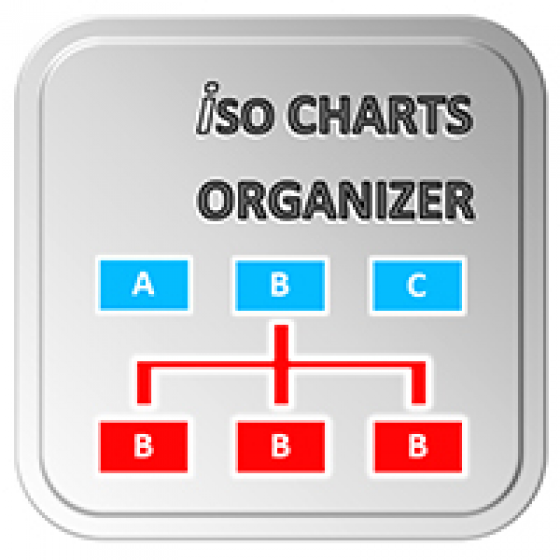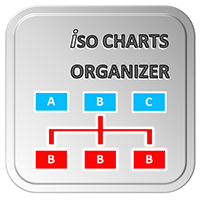
Analyzing of multiple charts has always been one of the biggest challenges for professional traders. However, this can be overcome by increasing the number of monitors. But we'll give you a simple, cost-effective solution here.
A simple Solution
ISO Charts Organizer (Chart Clipper) allows you to categorize a large number of open charts without having to increase the number of monitors and easily access them all quickly or enjoy auto switching feature.
All features that you need
- Charts can be categorized by symbol names, timeframes, or any other combination.
- Auto category switching.
- Unlimited Chart Groups.
- All your Expert Advisers and Alerting indicators will work properly in the background.
- Designed for Tablet and PC.
How to use
- Open a new chart window and add ISO Chart Clipper .
- Resize the window to get the best panel button size.
- An editable button will be place at the bottom of all open charts, which is filled with symbol name by default. It can be replaced with any custom name.
- Place all charts belonging to each group side by side.
- Open new charts and repeat no 3 to 5 to create new group.
Additional Setting Parameters
- Keep panel always on top
- Main panel background color
- Panel refresh speed in seconds
- Auto play speed in seconds
- Show symbol name on all charts
- Symbol name font size on all charts
- Symbol name color on all charts
- Charts group location on all charts
Please note this is a multi chart and graphical software which can not be tested as a demo download.