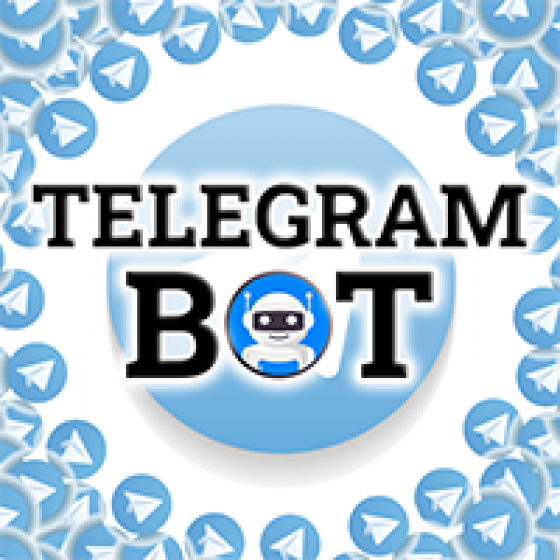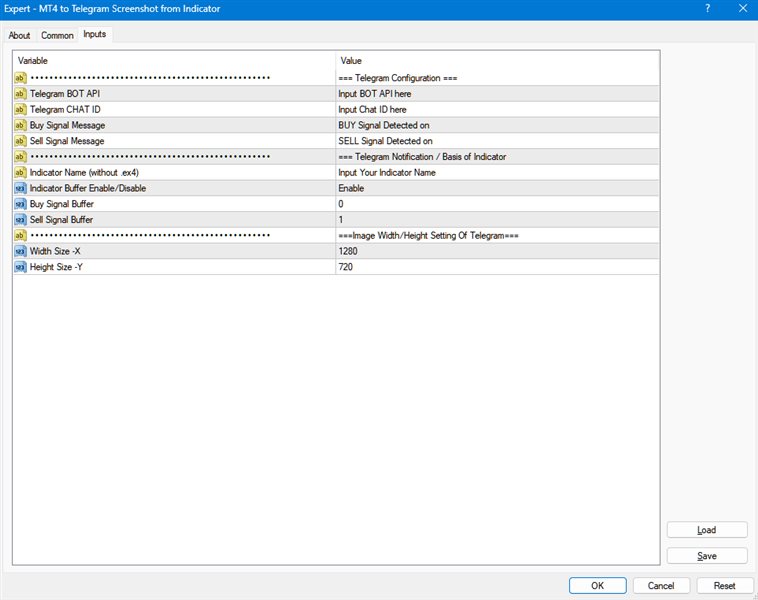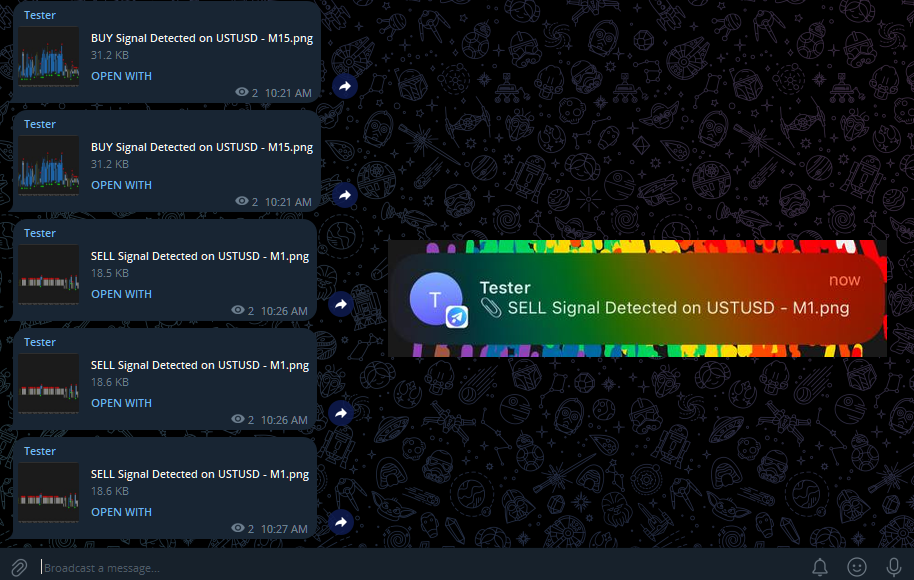MT4-Telegram Alert for Universal Indicator
¥129.00
¥1,000.00
- Brand: LANCOME
- Product Code:
- Availability: In Stock
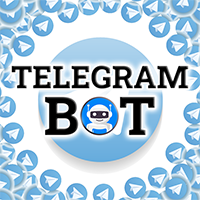 Telegram Alert for Universal Indicator serves as an automated trading tool. It takes screenshots of the current chart when buy or sell signals are generated by a custom indicator and sends these screenshots to a designated Telegram channel. This feature allows traders to visually monitor their trading signals, enhancing their decision-making process and overall trading experience.
Telegram Alert for Universal Indicator serves as an automated trading tool. It takes screenshots of the current chart when buy or sell signals are generated by a custom indicator and sends these screenshots to a designated Telegram channel. This feature allows traders to visually monitor their trading signals, enhancing their decision-making process and overall trading experience.
Inputs:
- Telegram BOT API: Input your BOT API Telegram
- Telegram Chat ID: Input your CHAT ID (Telegram channel/group)
- Buy Signal Message: Description Buy Signal Indicator
- Sell Signal Message: Description Sell Signal Indicator
- Indicator Name: Your indicator name (input name without .ex4)
- Buy Signal Buffer: Buy Buffer Indicator
- Sell Signal Buffer: Sell Buffer Indicator
- Width Size - X: X Resolution
- Width Size - Y: Y Resolution
Setup Instructions:
- Open your Telegram APP and search for "BotFather"
- Type /start and click/type /newbot to create a new bot
- Give your bot a nickname and username (e.g., nickname: TradingSignal and username: TradingSignal_bot <-- username has to be ended by 'bot').
Congratulations! You have created your Telegram bot- Save your bot API token (e.g. 787517015:AAFnbcZYxx_iXAdRGrZD1W8bsSF5Xr_FmQ0) to your notepad. You will need it for step 8.
- Create the channel or group to where you will send your signals
- Add bot to your channel or group
- Write "test" on your channel
- forward your message to @chatIDrobot telegram account to get a chat ID
- Open the channel/group Info, then Manage, Add Administrators, type the bot username, and click Save
- In MT4, go to options/"Expert Advisors" and add the URL: https://api.telegram.org
- Add EA "Telegram Alert for Universal Indicator" to chart & At configuration paste the Telegram API Token and CHAT ID , copied from step 4 and 8. After pasting number, make sure you press OK
Need assistance with installation? Please send me a message