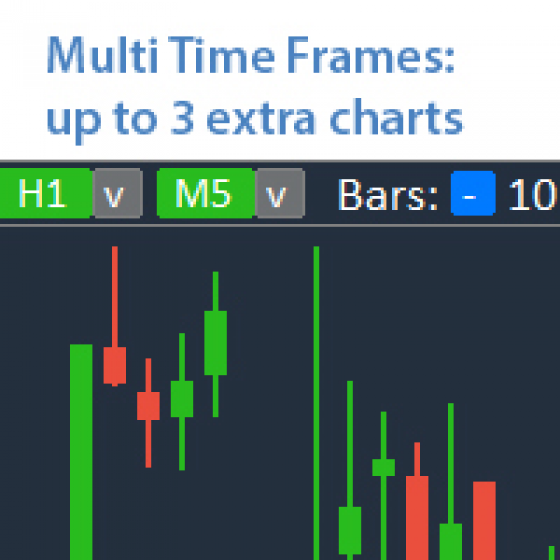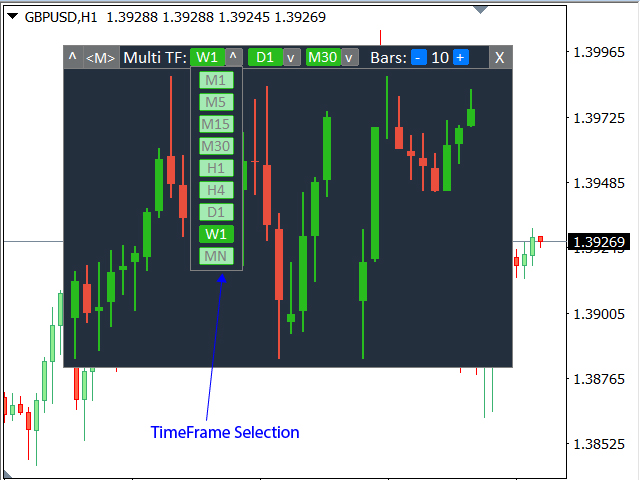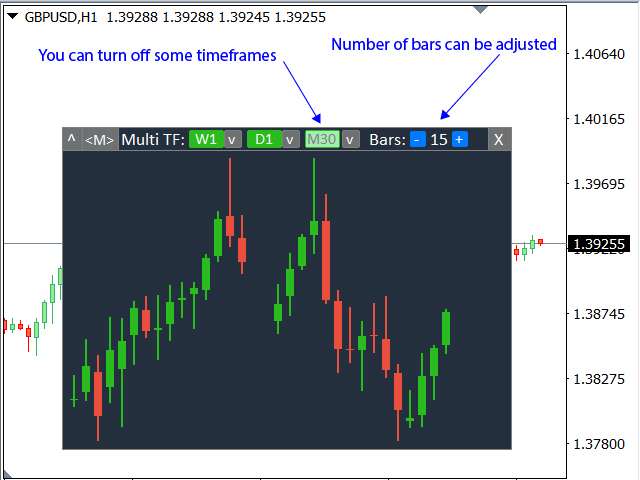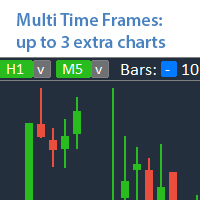
Analyze up to 3 additional charts of other timeframes , without switching the main chart.
My #1 Utility : includes 65+ functions | Contact me if you have any questions
The indicator opens in a separate window:
- The window can be moved to any place on the chart (using the [
] button).- The window can also be minimized to save space ( [ <^>] button)
In the window that appears, you can configure:
- The period of the 1st chart (left);
- The period of the 2nd chart (center);
- The period of the 3rd chart (right);
(Each of the timeframes can be disabled);
- The number of bars for each timeframe.
Maximum number of bars:
a) With 3 active charts: 30;
b) With 2 active charts: 45;
c) With 1 active chart: 90;