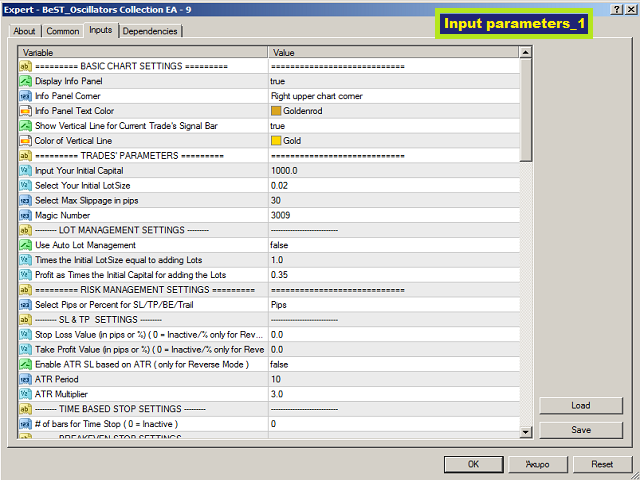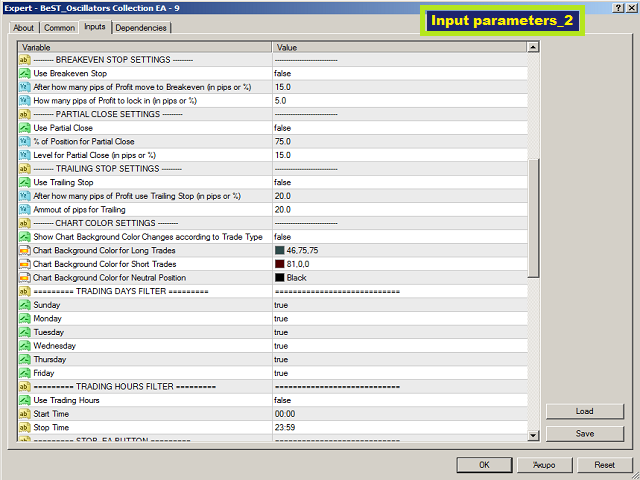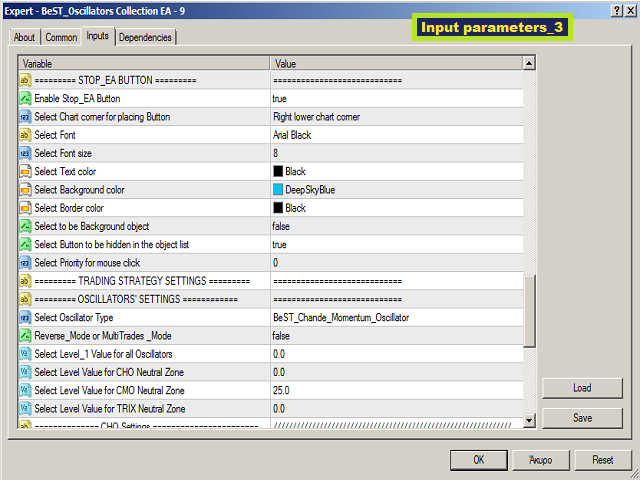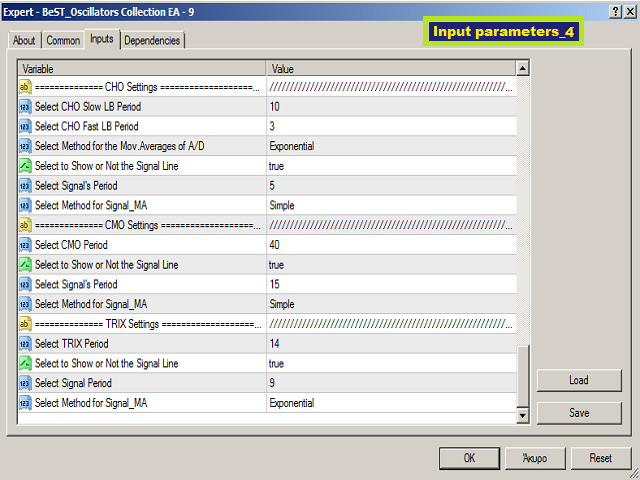BeST Oscillators Collection EA is a Composite MT4 Expert Advisor that is based on the free corresponding BeST_Oscillators' Collection Indicator (that includes the Chaikin,Chande and TRIX Oscillators and has already with than 15000 downloads for MT4 and MT5) which can make trades according to it in a Reverse Mode or not (as an Option) using in this 2nd Mode a smart Martingale based on the indicator’s Signals while it also applies Risk and Money Management features like Auto LotSize, SL,TP,BE,Time based Stop,Trailing Stop, Partial Close, Day and Hour Trading Filters and also a very useful Stop EA Button.
BeST Oscillators Collection EA is a Composite MT4 Expert Advisor that is based on the free corresponding BeST_Oscillators' Collection Indicator (that includes the Chaikin,Chande and TRIX Oscillators and has already with than 15000 downloads for MT4 and MT5) which can make trades according to it in a Reverse Mode or not (as an Option) using in this 2nd Mode a smart Martingale based on the indicator’s Signals while it also applies Risk and Money Management features like Auto LotSize, SL,TP,BE,Time based Stop,Trailing Stop, Partial Close, Day and Hour Trading Filters and also a very useful Stop EA Button.
Inputs
BASIC CHART SETTINGS
=== Display Info Panel – selecting its features=== Show Vertical Line for Current Trade's Signal Bar=== Color of Vertical Line
TRADES' PARAMETERS
=== Input Your Initial Capital=== Select Your Initial LotSize=== Select Max Slippage in pips=== Magic Number
LOT MANAGEMENT SETTINGS
=== Use Auto Lot Management== Times the Initial LotSize equal to adding Lots== Profit as Times the Initial Capital for adding the Lots
RISK MANAGEMENT SETTINGS
=== Select Pips or Percent for SL/TP/BE/Trail(for MultiTrades_Mode only SL and TP and only in Pips)
SL & TP SETTINGS
=== Stop Loss Value (in pips or %) ( 0 = Inactive/% only for Reverse Mode )=== Take Profit Value (in pips or %) ( 0 = Inactive/% only for Reverse Mode )=== Enable ATR SL based on ATR (only for Reverse _Mode)== ATR Period== ATR Multiplier
TIME BASED STOP SETTINGS
=== # of bars for Time Stop ( 0 = Inactive )
BREAKEVEN STOP SETTINGS
=== Use Breakeven Stop== After how many pips of Profit move to Breakeven (in pips or %)== How many pips of Profit to lock in (in pips or %)
PARTIAL CLOSE SETTINGS
=== Use Partial Close== % of Position for Partial Close== Level for Partial Close (in pips or %)
TRAILING STOP SETTINGS
=== Use Trailing Stop== After how many pips of Profit use Trailing Stop (in pips or %)== Ammout of pips for Trailing
CHART COLOR SETTINGS
=== Show Chart Background Color Changes according to Trade Type== Chart Background Color for Long Trades== Chart Background Color for Short Trades== Chart Background Color for Neutral Position
TRADING DAYS FILTER
TRADING HOURS FILTER
STOP_EA BUTTON
TRADING STRATEGY SETTINGS
=== OSCILLATORS' SETTINGS== Select Oscillator Type== Reverse Mode – true or false== Select Level_1 Value for all Oscillators== Select Level for Neutral Zone of CHO/CMO/TRIX Seperately== CHO Settings== CMO Settings== TRIX Settings