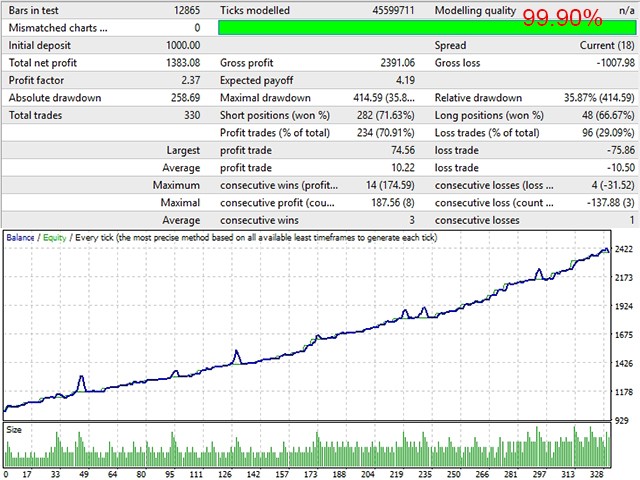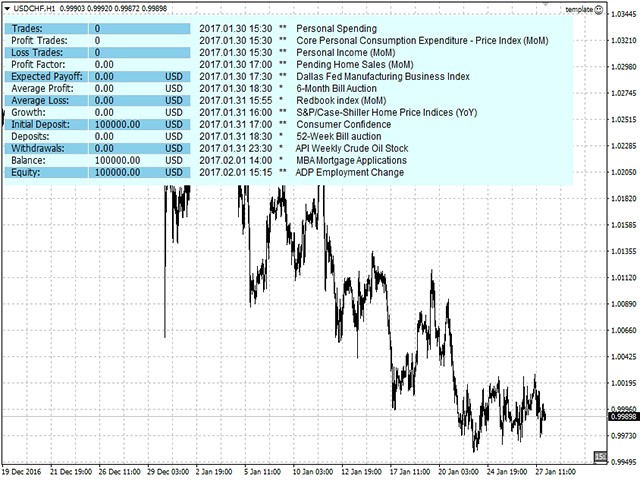The strategy is based on Bill Williams' indicators and my universal template. It uses Alligator, Fractals, AO and AC indicators. Buy entries: the Alligator mouth points upwards, AO and AC are in a green zone, the price is higher or equal to the last "upper" fractal. The product is designed for 4 and 5-digit quotes and should be launched on a VPS server.
Expert Advisor Installation
It is recommended to launch the EA on several adjacent currency pairs with the same magical numbers. For example:
- GBP USD , EUR USD , AUD USD , NZD USD ;
- or USD CAD, USD CHF;
- or GBP JPY , EUR JPY , AUD JPY , NZD JPY ;
- or other similar linked pairs.
Make sure to allow multitrading. If Inp_Multicurrency is true , the EA works with the same magic number on all symbols it is launched on. When a specified profit, drawdown, breakeven or trailing is reached, all orders in the same/opposite direction are closed and the trading is started anew.
In order to provide operation of the news filter: In the terminal, open Tools ---> Options ---> Expert Advisors ---> add " http://calendar.fxstreet.com " to the "Allow WebRequest for listed URL list" field.
EA template advantages
- It is possible to combine different template features or strategy additions;
- The most efficient functionality compatible with each other;
- Easily optimizable.
Main Parameters
- Inp_NewsFilter – disable trading during news;
- Inp_NewsImpotance – upcoming news importance;
- Inp_StopBeforeNews, Inp_StartAfterNews – minute before and after a news release when opening new positions is disabled;
- Inp_StartTime, Inp_EndTime – trading time. 00:00 – not used;
- Inp_BalanceLots – calculate traded lot based on balance (maximum lot/100*Inp_BalanceLots);
- Inp_StartLots – initial lot if Inp_BalanceLots = 0;
- Inp_MaxSlippage – maximum slippage;
- Inp_PercenValues – if true , stop loss, take profit, breakeven and trailing are set in %, otherwise in points;
- Inp_StopLoss – stop loss, 0 – not used;
- Inp_TakeProfit – take profit, 0 – not used;
- Inp_MagicNum – magic number. If -1, the EA works with all orders;
- Inp_EaComment – trade comment;
- Inp_ReverseTrades – reverse positions: open sell instead of buy and buy instead of sell;
- Inp_DiffDirections – allow oppositely directed orders;
- Inp_ModeWithdrawal – disable opening new positions, work in close-only mode;
- Inp_Multicurrency – consider positions at all symbols in calculating a stop loss, take profit, breakeven or trailing;
- Inp_CloseOnSignal – close positions in case of an opposite signal;
- Inp_CloseAllOrders – close all oppositely directed orders when reaching a total profit or loss;
- Inp_BreakevenStop, Inp_BreakevenStep – distance and profit in points for position breakeven, 0 – not used;
- Inp_TrailingStop, Inp_TrailingStep – distance and profit in points for position trailing, 0 – not used;
- Inp_DiffLotsByLock – lock position volume difference on a symbol, 0 – not used;
- Inp_MaxOrdersSeries – maximum number of orders in one direction;
- Inp_MaxLotsSeries – maximum aggregate lot in the unidirectional series of orders;
- Inp_MaxOpenLots – maximum lot that can be used to enter a trade;
- Inp_SendOrderLevel – distance from the last open position for setting a new order opening level;
- Inp_PauseMinutes – pause in minutes between order Open level modifications and order placement, 0 – not used;
- Inp_LevelAveraging – averaging level placing step, 0 – not used;
- Inp_PlusLot – previous lot's additive component for averaging, 0 – not used;
- Inp_PlusRatio – lot increase ratio for averaging, value should be greater than 1, 0 – not used;
- Inp_LevelRebuy – adding level placement step, 0 – not used;
- Inp_MinusLot – subtract from the previous lot for buying, 0 – not used;
- Inp_MinusRatio – lot decrease ratio, value should be less than 1, 0 – not used.