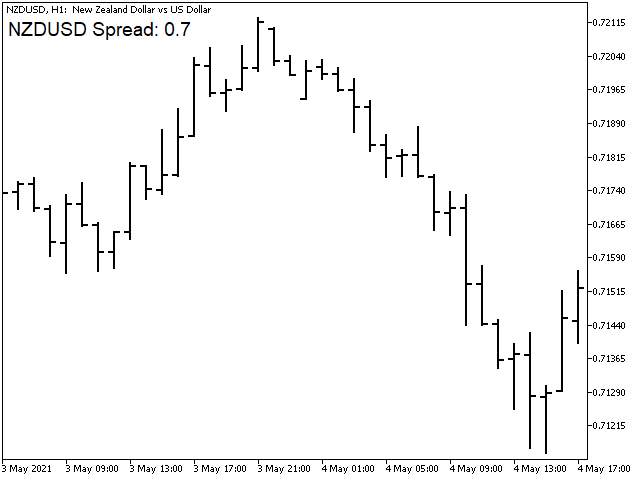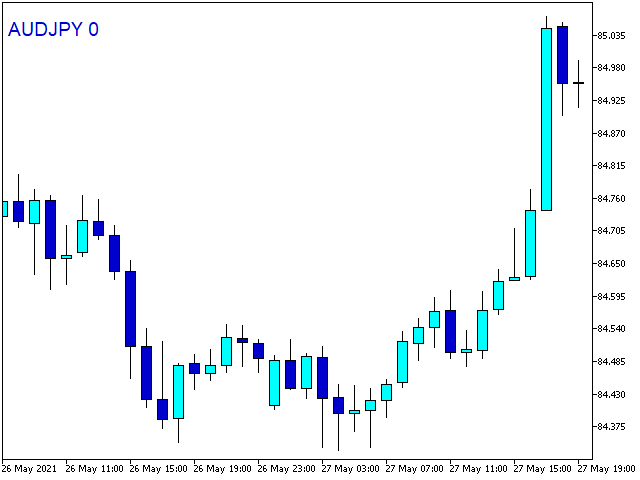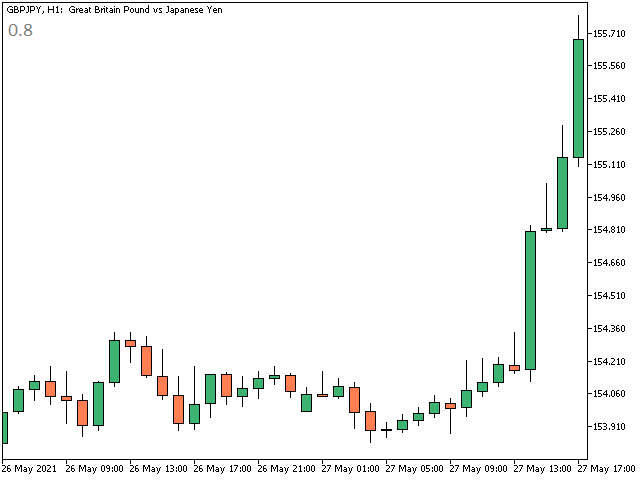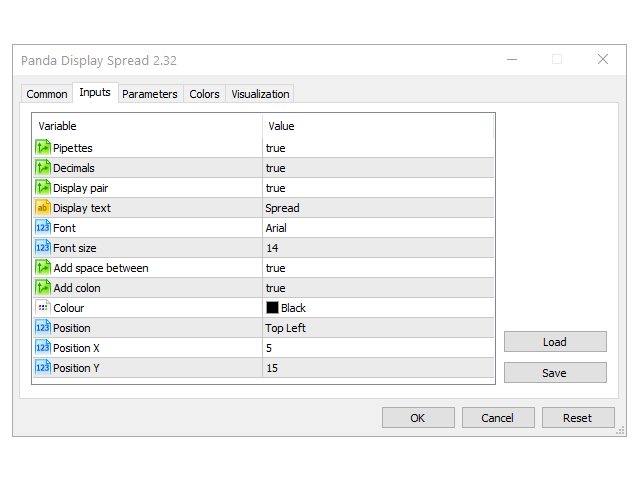This indicator displays the spread
Simple and easy to use and fully customisable:
View as Pips or Pipettes
Chart symbol can be hidden
Text display can be changed
Change color and text styles
Add or hide a decimal point
Spacing options between inputs
Default screen positions
Screen position inputs
How to use
1. Simply use the default settings; or
2. Choose to show pips or pipettes;
3. Choose to display symbol, text or decimal;
4. Choose where to place it on the screen;
5. Save settings or save on a template.
Panda Pro Spread version with even more options is available now.
Join our Telegram @PandaTradingGroup for suggestions and feedback: https://t.me/PandaTradingGroup
Telegram me @BrianCusack for support and special requests: https://t.me/BCusack
Panda toolbox: https://www.mql5.com/en/users/briancus/seller