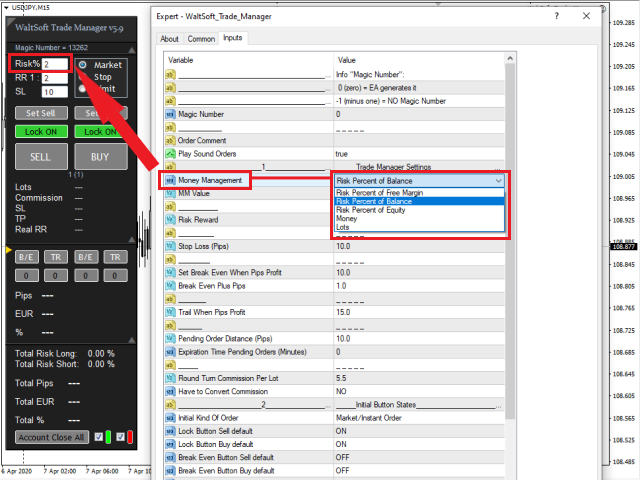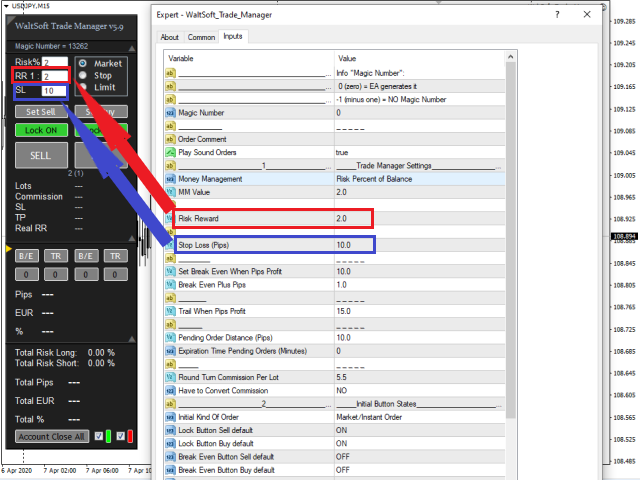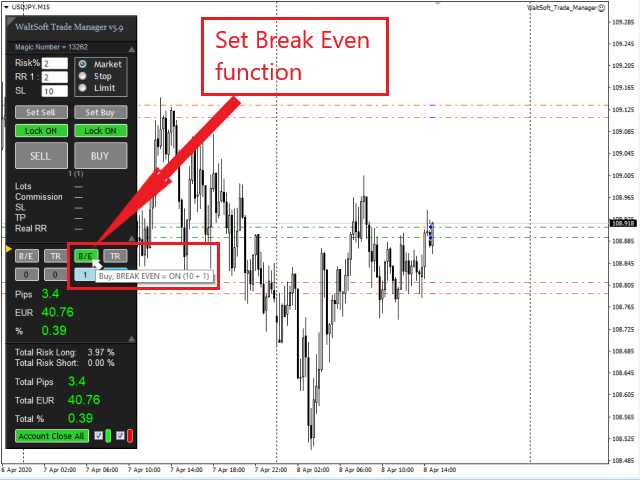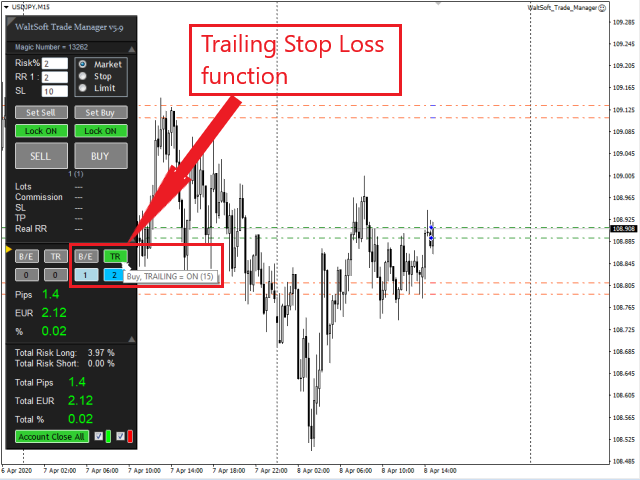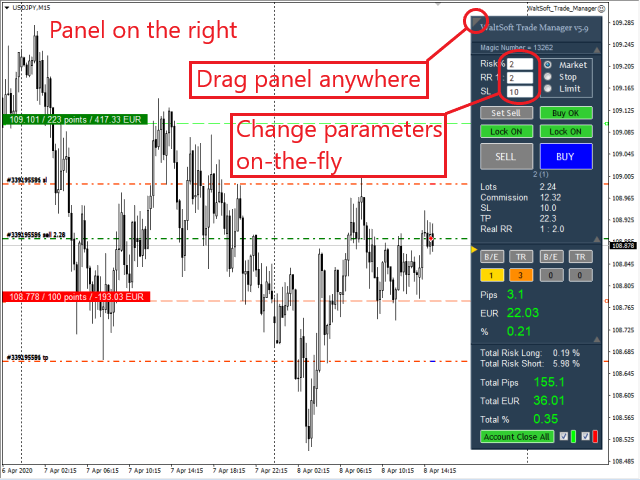Will Calculate the Lot Size for a given Percent Risk and places the order with SL and TP with a click of a button.
Will Calculate the Lot Size for a given Percent Risk and places the order with SL and TP with a click of a button.
- Locks in your profits on auto-pilot with a Set Break Even function and/or several Trailing Stop Loss methods.
- Drag and position your Stop Loss and Take Profit before placing the actual order.
- Close trades with a click of a button.
- Works with Market Orders, Instant Orders, Pending Stop Orders and Pending Limit Orders.
- Works on any instrument: Forex, Bonds, Futures, Indices, Commodities, Metals, Crypto etc.
- Works on Renko, Tick and Range Charts.
- Simple, intuitive and straightforward, no cluttering of info.
Remark
This EA (partly) doesn’t work in the Strategy Tester!
Settings
- Magic Number = 0. 0 (zero) = automatically sets Magic Number. -1 (minus 1) = NO Magic Number. Or Enter a unique number (or other EA MN)
- Order Comment = (optional). Enter your order comment
Trade Manager Settings
- Money Management = Choose between: Risk Percent of Free Margin, Risk Percent of Balance (default) , Risk Percent of Equity, Money or Lots
- MM Value = 2. The value for the above chosen method. Example: you lose 2% of your account balance if Stop Loss gets hit
- Risk Reward = 2. You make 2 times your risk when Take Profit is reached
- Stop Loss (Pips) = 10
- Pending Order Distance (Pips) = 10. You can drag this to re-position
- Expiration Time Pending Orders (Minutes) = 0 (no expiration when 0)
- Round Turn Commission Per Lot = look this up with your broker. See below (1)
- Have to Convert Commission = See below (1)
Set Break Even
- Initial Set Break Even Method = Choose between: Set BE at Pips or Set BE at % to TP
- When Set BE at Pips: Set Break Even When Pips Profit = 10. Stop Loss will be moved to break even when price has traveled 10 pips. And Break Even Plus Pips = 1 will move SL 1 pip above/below entry price.
- When Set BE at % to TP (default) : Set Break Even When % to TP = 50. Stop Loss will be moved to break even when price has traveled 50% to TP. And Break Even Plus Pips = 1 will move SL 1 pip above/below entry price.
Trailing Stop Loss
- Initial Trailing Stop Method = Choose between: Trail Pips, Trail Steps, Trail Bars or Trail Fractals
- When Trail Pips (default) : Trail When Pips Profit = 15. If price has moved at least 15 pips in profit, it will start trailing. If you hit the button at 30 pips, it will trail 30 pips
- When Trail Step: Trailing Step = 10, Trail Pips = 5. When 10 pips in profit, SL is placed at 5 pips from price. Next step is when price moves 10 pips away from SL etc.
- When Trail Bars: Trail Number of Bars = 3. Will put SL at Highest High / Lowest Low of previous Number of Bars
- When Trail Fractals: Time Frame Fractals = H1 (M1 to W1)
Following settings groups are self-explanatory
- Initial Button States (2)
- Position & Size WSTM
- Initial Panel Parts States
- Miscellany
Remark on Commission (1):
When you are not sure what to enter in "Round Turn Commission Per Lot" and whether to set "Have to Convert Commission" to YES or NO:
Set "Money Management" to "Lots" and enter 0.01 or 0.1 or 1 lot.
Do a few trades on different pairs and see what the commission is.Enter the commission (for 1 lot) on that trade in "Round Turn Commission Per Lot". (if 0.01 lot traded --> multiply by 100; if 0.1 lot traded --> multiply by 10)
If the commission is the same for different pairs, then set "Have to Convert Commission" to "NO" otherwise set it to "YES".
Buttons Lock ON/OFF (2):
When ON and you click Set Sell (or Set Buy) then the Stop Loss and Take Profit targets move up and down together with price.
When Lock is OFF, the SL and TP stay put while current price moves.