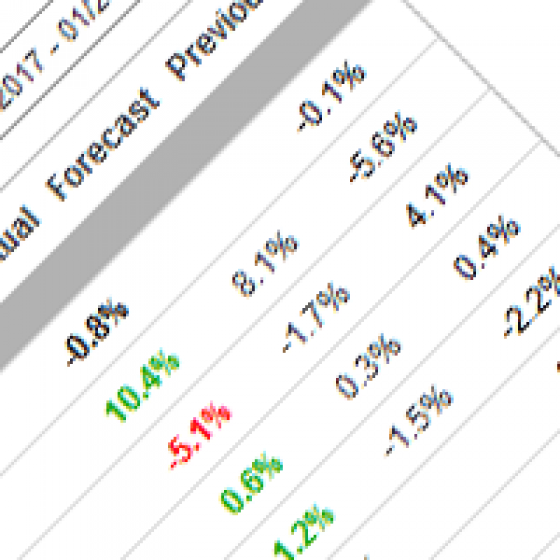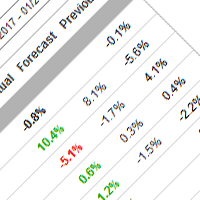
This script downloads economic news data, required for Economic news calendar with history indicator.
It downloads data from fxstreet.com to Common folder of MT5 in CSV format.
How to use it (watch video below on how to test demo version):
- Add http://calendar.fxstreet.com/eventdate / to Allowed URLs section in MT5 settings
- Download and Install script and indicator from mql5.com
- Open chart with required currency pair
- Find script in Navigator panel and drag&drop it to the chart.
- Find corresponding indicator and drag&drop it to the chart.
- Economic news should appear on the chart.