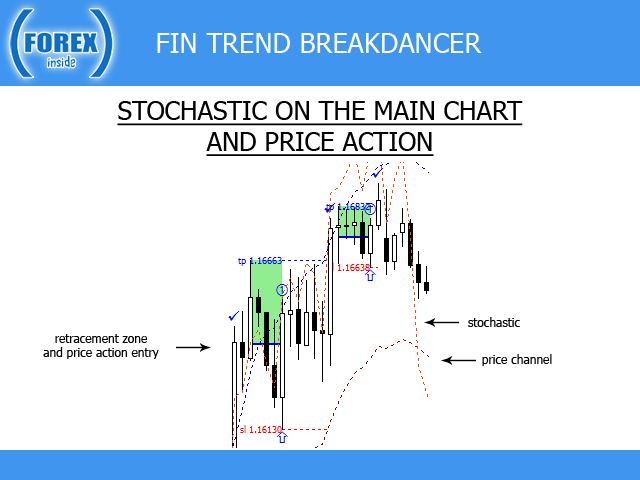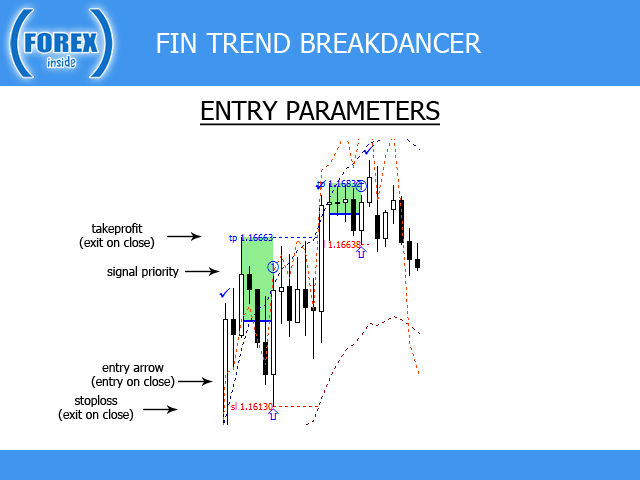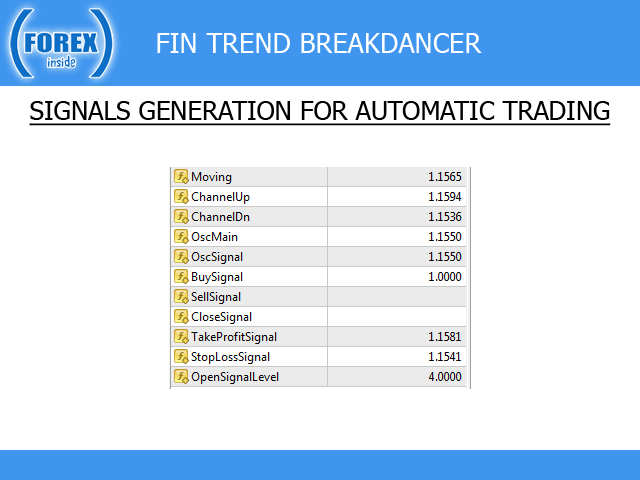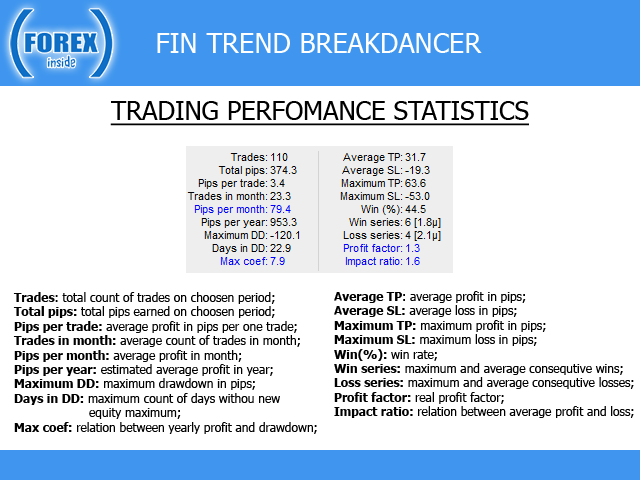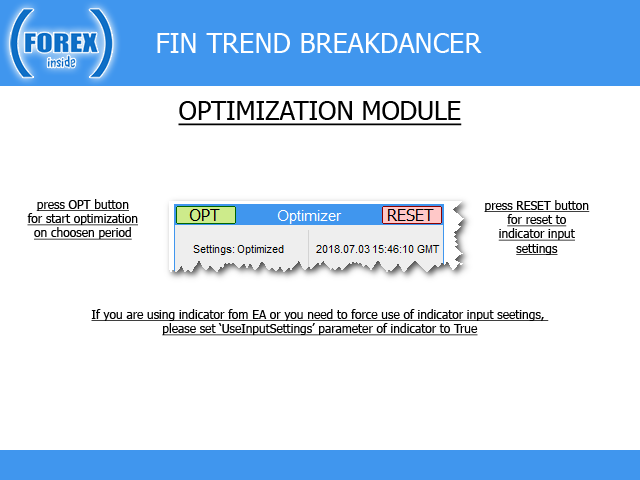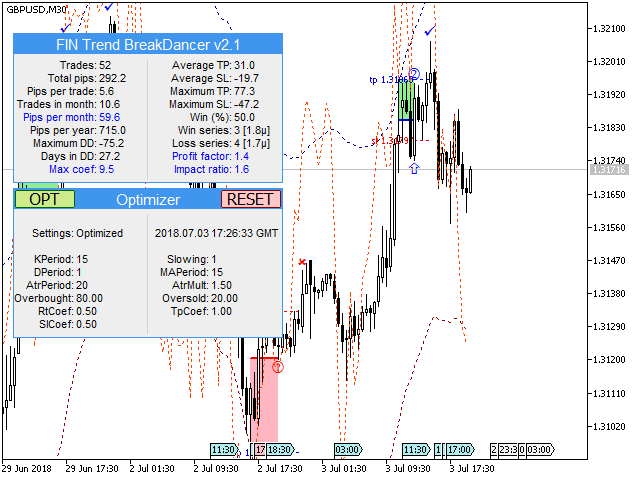The indicator is based on stochastic indicator projected on the main chart. It shows potential breakout zones in the direction of the main trend. The indicator contains a self-optimization module for finding optimal settings. The indicator automatically saves optimized settings for each trading symbol and timeframe.
Key features
- Stochastic projected on the main chart
- Price action confirmation of trend following patterns
- Fixed take profit level based on price action
- Fixed stop loss level based on price action
- Signals generation for automated trading
- Statistics module for measuring trading performance
- Optimization module for finding the best settings
- Stores optimized settings for each currency and timeframe
Indicator Settings
- UseInputSettings - force use of input indicator settings instead saved optimized settings. This option usually used in automated trading using Expert Advisors
- KPeriod - stochastic K-line period
- Slowing - stochastic slowing of K-line
- DPeriod - stochastic D-line (signal) period
- MovingPeriod - price channel moving period
- ATRPeriod - price channel ATR period (used D1 timeframe)
- ATRMult - price channel ATR multiplier
- Overbought - stochastic overbought percent level
- Oversold - stochastic oversold percent level
- RetracementCoef - entry retracement coefficient after detecting entry zone
- TakeProfitCoef - take profit multiplier
- StopLossCoef - stop loss multiplier
Optimization Settings
- PrecalculateBars - bars for optimization and statistics calculation
- MinimumTradesPerMonth - minimum count of trades in one month
- MinimumPipsPerTrade - minimal average profit per one trade
- MaximumLossSequence - maximum consecutive losses
Notification Settings
- UseAlert - use alerts
- UseMail - use email notifications
- UsePush - use push notifications
- UseSound - use sound notifications
- NotifySound - sound of notifications
Drawing Settings
- ShowPanels - show statistics and optimization panels
- clrBullishRect - color of bullish entry zone
- clrBearishRect - color of bearish entry zone
- clrBullishBreakoutLine - color of bullish entry line
- clrBearishBreakoutLine - color of bearish entry line
- clrTakeprofit - take profit color
- clrStoploss - stop loss color