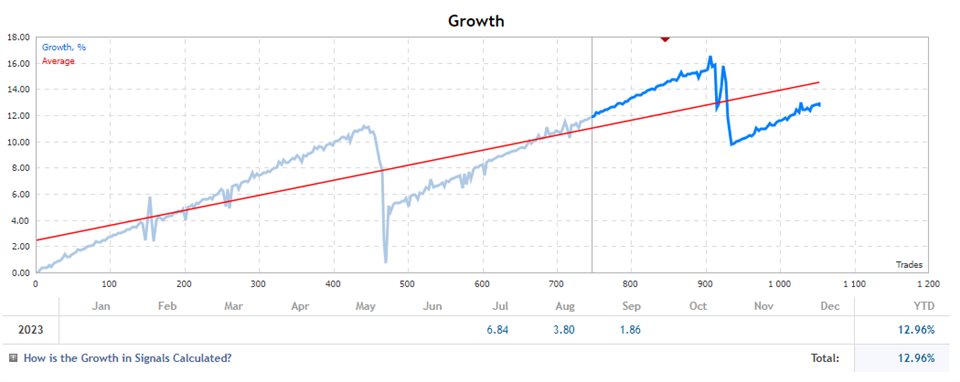Ultra KZM is an Expert Advisor that using the unique trading operation. It's strategy is based on the combination of grid and correlation system which is the new method that I invented and developed for a long time.
Note that you cannot backtest this EA because MT4 does not allow backtesting with multi-Pair.
I reccomended you to study the concept, principle, parmeters meaning, and everything, from the user manual from my blog : https://www.mql5.com/en/blogs/post/753961
Live trading : https://www.mql5.com/en/signals/2050744?source=Unknown
Features
- Use the new strategy (Grid+Correlation)
- Does not use Martingale
- Only need one chart to trade all symbols
- Easy to use (most parameters have already set you need to adjust a few parameters)
- Can determine trading zone
- Auto distance – There is function that adjust distance between grid automacically depending on market volatility.
- Function calculate risk
- Function clear all orders when equity increase - This help to clear all orders everytime when equity increase in specified value
- Function trend filter
Requirements
- We recommend to run EA in ECN (low spread) account together with free swap. Broker that corresponding to these conditions such as GMI, Vantage, DooPrime, weltrade, doo prime, hfm, etc.
- Leverage : Min 1:200 and above
- Minimum deposit : 1000$/cent
- Must use VPS to run
Important thing you should know!!!!!
- Grid in this EA apply on TDP graph (The meaning of TDP grahp explained in my blog). It does not apply on currency graph like other EA. I reccomend you to read my blog to understand the mechanics of this EA before running.
How to install
You need to attach EA in only one chart with any time frame (every timeframe will give the same running result)
Instruction of setting
You can run EA without changing any parameters except initial lot, Suffix of currency, and Currency group. You must change these 3 parameters before running!!!
1. Currency group : I reccomend you choosing EURJPY_CHFJPY group.
2. Initial Lot : This vary depending on the trading group and your capital (If you choose EURJPY_CHFJPY group, I reccomend using ratio Lot 0.01/1000$).
- Most Group can use ratio Lot 0.01/1000 $ such as EURJPY_CHFJPY and GBPCHF_NZDCHF. In other groups you have to find the appropriate ratio by yourself (it depends on the swing of TDP graph). You can test in demo account before run in real account.
3. Suffix of Currency: If your broker uses suffix (e.g.EURUSD_c). You should specify in Suffix parameter. Otherwise EA will not work.
How to run EA
- After you install EA and set all parameters in Inputs tab and click ok, you will see "Stop new order" button in user interface is pressed you need to unpress it to make EA start opening order. After you do that, EA should open orders immedietly.