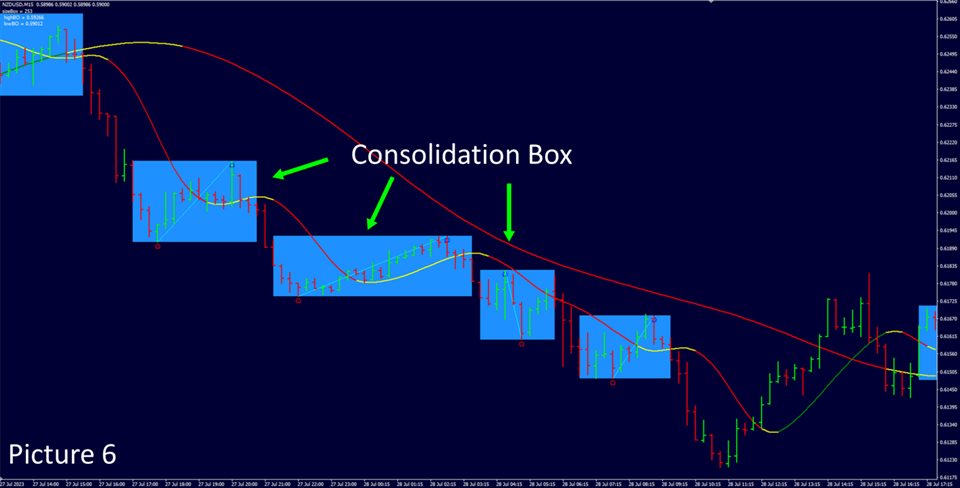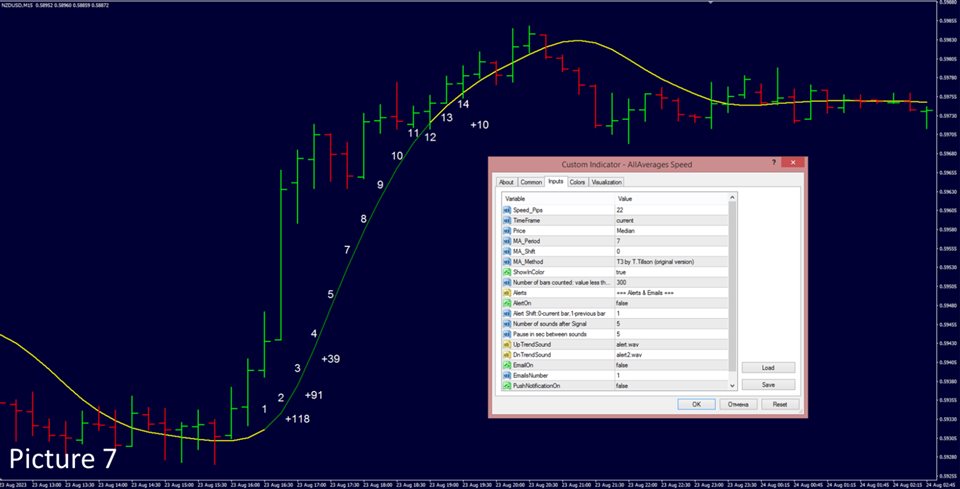Perhaps you have previously read in technical analysis books about such a concept as "market slope", or "trend slope". Metatrader has such a tool as "trend line by angle". But when working on auto-scaled charts, this tool becomes completely abstract, and as a consequence, useless. The idea of this new parameter, included in the AllAverages_Speed indicator, is to give such a concept as "trend slope" specific numerical values, as well as the further use of the new parameter in work.
Perhaps you have previously read in technical analysis books about such a concept as "market slope", or "trend slope". Metatrader has such a tool as "trend line by angle". But when working on auto-scaled charts, this tool becomes completely abstract, and as a consequence, useless. The idea of this new parameter, included in the AllAverages_Speed indicator, is to give such a concept as "trend slope" specific numerical values, as well as the further use of the new parameter in work.
Modification of the AllAverages_Speed indicator with the addition of my own idea. Previously posted in CodeBase AllAverages v4.9 MT4 and AllAverages v4.9 MT5. The essence of the modification is to add a parameter that measures the speed of slope of the selected moving average in pips per unit of time. On Picture1 under the number <1> is the added parameter Speed pips. The unit of time is the candles of the selected timeframe, Picture 1 number <2>. Changing this parameter will change the coloring of the indicator, it will occur in those places where the speed of the slope of the moving average was higher than specified in the Speed Pips parameters.
Usage options:
1. Flat filter. The classical definition of flat implies the absence of an obvious price movement direction. If you select Speed pips correctly, you will achieve that the indicator will be colored yellow. This is an appropriate signal to ignore the breakdowns of the moving average and wait for the price to gain sufficient speed. Picture2.
2. Trend work, filtering trends by the speed parameter. As mentioned above, the concept of "trend slope" now has a numerical value. The speed of the slope of the line, colored section of the moving average, gives a hint on keeping the speed of the price trend Picture3. Or if the trend shows signs of fading movement, as a consequence, the speed starts to decrease Picture4. So it is necessary to prepare for a reversal of the movement or prepare for a big correction.
3. Classic application. Two moving averages, trading in the direction of the older moving average with a long averaging period at the moment when the younger moving average is colored yellow. Picture5.
4. Combination with the Consolidation Box indicator. The link can be found on the main page of the profile. The moving average shows which way to trade, plus, with the new Speed Pips parameter, which shows that the "trend slope" has sufficient speed. And when a trend fade occurs, you should stop trading in that direction and concentrate on looking for reversal signals. I plan to publish examples of different settings with indicator parameters on my MQL5.com profile wall, so that you can use these examples in trading. Picture6.
Disadvantages:All traders want to get in at the beginning of any move. The moving average has always been a lagging indicator, so no matter how much you speed it up, you still can't get an instant reaction. The speed of slope of the moving average line Speed Pips can sometimes help in analyzing market movements. But it is possible to change the approach to analyzing movements, for example, to work in those moments when the "trend slope" is preserved, in this indicator it is the Speed Pips parameter. In this case, the beginning of the trend will be missed, but the middle of the trend, while maintaining sufficient speed, will be taken by the trader to work.
Operation of the Speed Pips parameter in detail Picture7.To calculate how much Pips the moving average line has sloped, the indicator subtracts the previous value from the current value of the line. And as long as this value is higher than the value specified in the parameters (the moving average line retains speed, "trend slope") the indicator will be colored green when the price is rising and red when it is falling. In Picture7, the difference between the 13th point and the 14th point is only +10 pips, and in the parameters Speed Pips=22, so the indicator has become yellow.
Available Methods (MA_Method):
- SMA Simple Moving Average
- EMA Exponential Moving Average
- Wilder Wilder Exponential Moving Average
- LWMA Linear Weighted Moving Average
- SineWMA Sine Weighted Moving Average
- TriMA Triangular Moving Average
- LSMA Least Square Moving Average (or EPMA, Linear Regression Line)
- SMMA Smoothed Moving Average
- HMA Hull Moving Average by A.Hull
- ZeroLagEMA Zero-Lag Exponential Moving Average
- DEMA Double Exponential Moving Average by P.Mulloy
- T3_basic T3 by T.Tillson (original version)
- ITrend Instantaneous Trendline by J.Ehlers
- Median Moving Median
- GeoMean Geometric Mean
- REMA Regularized EMA by C.Satchwell
- ILRS Integral of Linear Regression Slope
- IE_2 Combination of LSMA and ILRS
- TriMAgen Triangular Moving Average generalized by J.Ehlers
- VWMA Volume Weighted Moving Average
- JSmooth M.Jurik's Smoothing
- SMA_eq Simplified SMA
- ALMA Arnaud Legoux Moving Average
- TEMA Triple Exponential Moving Average by P.Mulloy
- T3 T3 by T.Tillson (correct version)
- Laguerre Laguerre filter by J.Ehlers
- MD McGinley Dynamic
- BF2P Two-pole modified Butterworth filter by J.Ehlers
- BF3P Three-pole modified Butterworth filter by J.Ehlers
- SuperSmu SuperSmoother by J.Ehlers
- Decycler Simple Decycler by J.Ehlers
- eVWMA Modified eVWMA
What prices are used to construct moving averages:
- close Close
- open Open
- high High
- low Low
- median Median
- typical Typical
- haClose Heiken Ashi Close
- haOpen Heiken Ashi Open
- haHigh Heiken Ashi High
- haLow Heiken Ashi Low
- haMedian Heiken Ashi Median
- haTypical Heiken Ashi Typical
- haWeighted Heiken Ashi Weighted Close
________________________________________________________________________________________________________________________________________________________________________________________________________________________________
Speed_Pips = 4 If the line slope speed is less than specified, the coloring is yellow
TimeFrame = 0 Selecting the timeframe
Price = close Choice of prices used
MA_Period = 14 Averaging period of the moving average
MA_Shift = 0 Shift the moving average by a specified number of periods
MA_Method = SMA Choice of moving average formula
ShowInColor = true Show/hide color rendering, up-trend color selection, down-trend color selection
Number of bars counted = 0 Plotted on the chart for a specified number of candles (bars), "0" - all bars are involved in the construction
Alerts, Emails & Notifications
AlertOn = false Disable/enable sound alerts when changing the direction of the moving averageAlertShift = 1 Shift of periods (candlesticks), after which the notification about the change of direction of the moving average will comeSoundsNumber = 5 Number of sound alertsSoundsPause = 5 Pause in seconds between sound alertsUpTrendSound = "alert.wav" Selecting a sound file when a trend changes from downtrend to uptrendDnTrendSound = "alert2.wav" Selecting a sound file when a trend changes from uptrend to downtrendEmailOn = false Disable/enable sending messages to emailEmailsNumber = 1 Number of messages to be sent to the mailPushNotificationOn = false Disable/enable "push" messaging to your smartphone