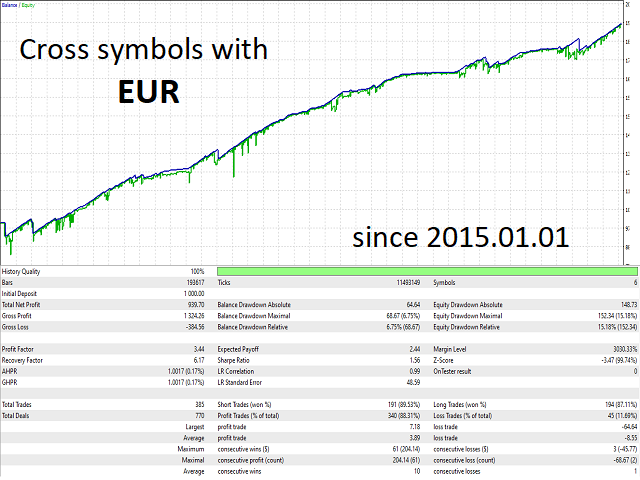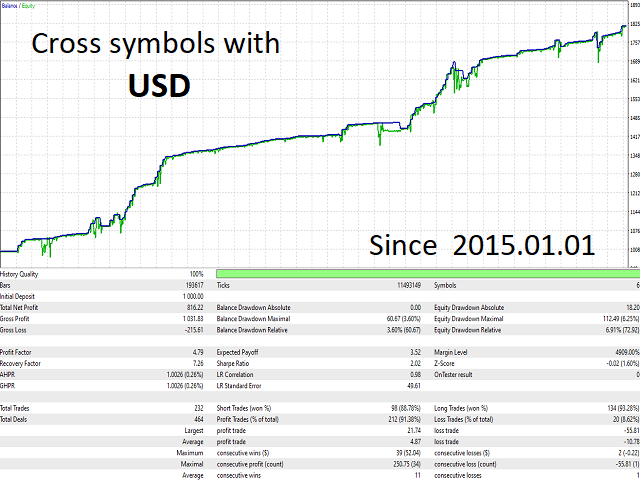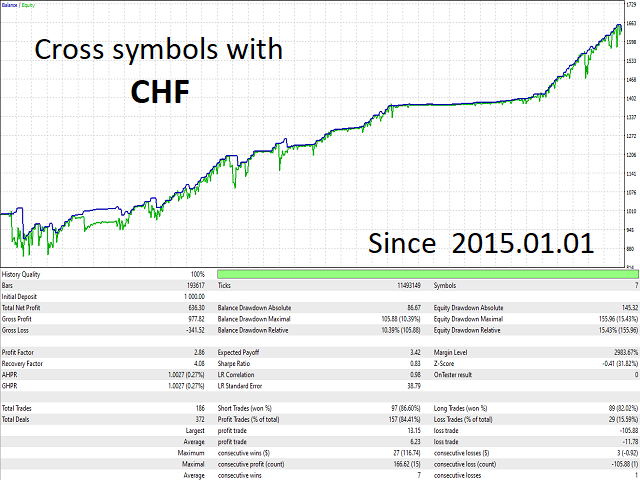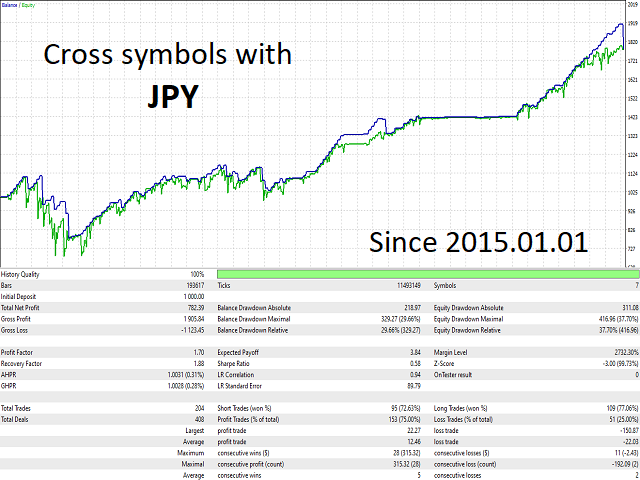Correlation occurs when the price of two or more currency pairs move together. Being positive correlation, where prices move in the same direction or negative correlation, where they move in opposite directions. As a trader, it's important to understand that relation, as it can unconsciously affect your account's risk exposure.
Correlation occurs when the price of two or more currency pairs move together. Being positive correlation, where prices move in the same direction or negative correlation, where they move in opposite directions. As a trader, it's important to understand that relation, as it can unconsciously affect your account's risk exposure.
Correlated is an Expert Advisor that identifies and takes advantage of divergent movements in strongly correlated currency pairs. It also shows a table of yields, standard deviations and the matrix of correlation in real time according to the user's specifications to carry out manual operations with a greater amount of information at their disposal.
Attention! Starting Price: $30.00.
In order to preserve the intrinsic value of this code and reward early adopters, the price will increase as sales are completed and updates are made. The time to acquire it is now! Test it!
Presets:
Drive: bit.ly/3gaUafO
MEGA: bit.ly /3EDGF2c
Recommended timeframe: M15
Description of the input parameters:
Data Size: Amount of data used for calculations of the correlation and standard deviation.
- Specifications for calculations
Applied data type: Type of data (or price) of the history to make the calculations.
Timeframe: Timeframe to which the data corresponds.
Target correlation: Symbols whose correlation index is greater than this number (or less multiplied by -1), are applied for the trading strategy.
Number of correlated symbols: Minimum number of symbols that meet the "Target Correlation" to proceed with the trading strategy.
Moving Average Period: Period of the moving average used to determine the trend.
Way to close trades: Determines the way trades will be closed, either using SL/TP, with opposite trade signals determined by the EA, or both. The "Do not trade" option prevents the EA from making trades, but does all calculations normally, use this option if you want to use this program only as a technical indicator.
- Deals Parameters
Use standard deviation: If set to "true" gives preference to the symbol with the lowest standard deviation to make a trade, use this option only if all symbols belong to Forex. Select "false" if at least one of the symbols belongs to stocks, futures, metals, cryptocurrencies or any other sector other than Forex.
The names of the symbols that you want to analyze and trade are based on this section, up to a maximum of 7 symbols.
- Allow or deny symbols and their names
To use a smaller amount, select "Allow Symbol #" = "false" before the name box. If this is the case, start by denying the number 7, then 6, and so on.
Show Correlations, Show Standard Deviations, and Show Returns: If true, draws the matrix of correlations, standard deviations, and returns, respectively. To optimize set this to "false" to speed up calculations.
- Data visualization and navigation
Color 1 and Color 2: Colors of the tables.
Timeframe 1,2,...,5: Timeframes for the returns table.
Start calculations on the second: Seconds that the EA allows to pass after a new candle appears to start making calculations. Leave this box at 2 for the first activated EA, 4 for the second, and so on. This leaves a space between the activated EAs to do the calculations and in this way does not strain the computer's processor too much.
- Other Parameters
Magic Number: Give a different MagicNumber to each activated EA.
DISCLAIMER: Never forget that past performance is no guarantee for the future; The mathematical tools used in this EA are statistically effective, but when trading live, other random variables appear that directly influence performance and are difficult to quantify, such as market manipulation by central banks, unexpected or extraordinary news , mass psychology, fear, euphoria, etc. It is recommended to first work with a demo account or a real account with very low leverage to better understand how the EA works.