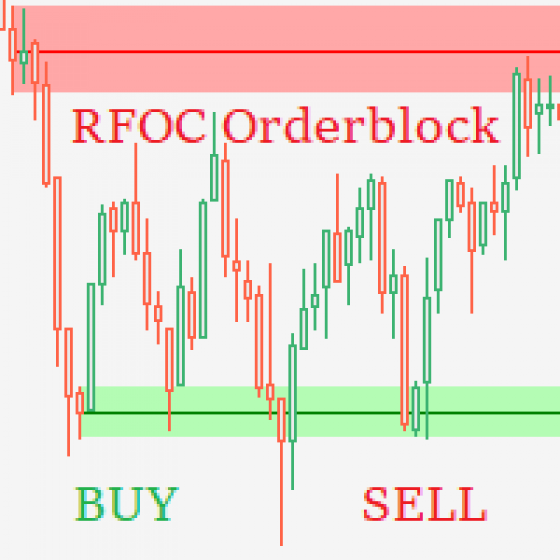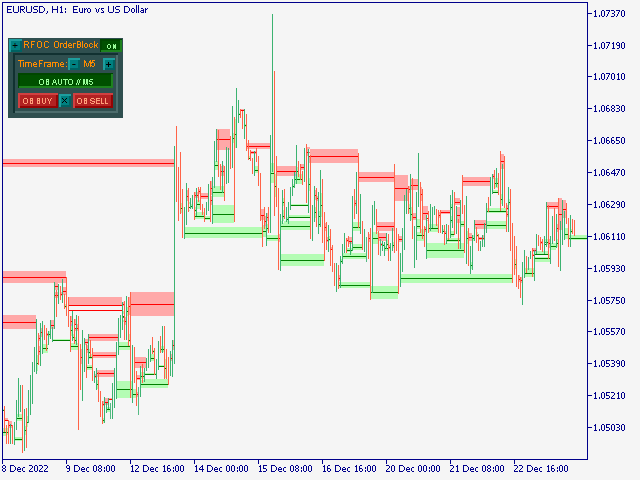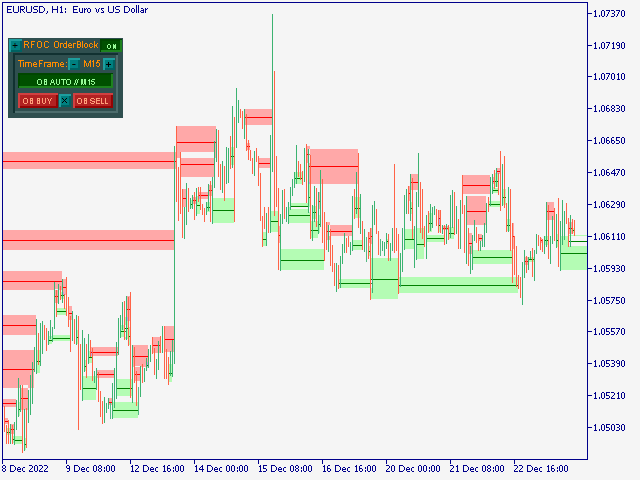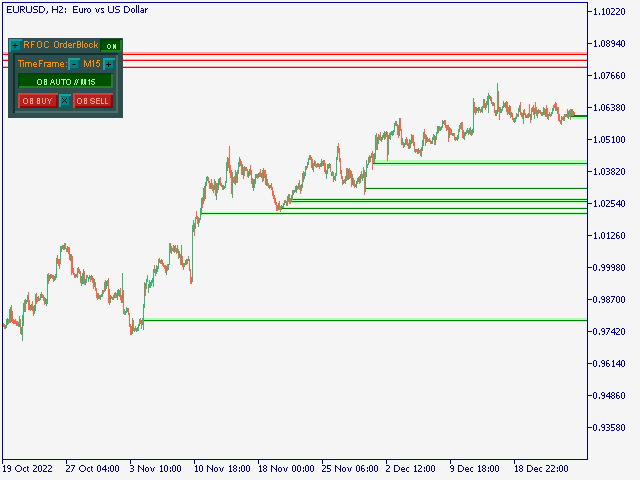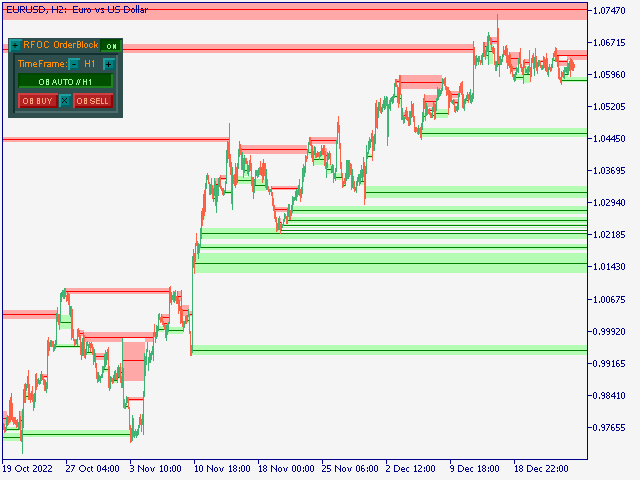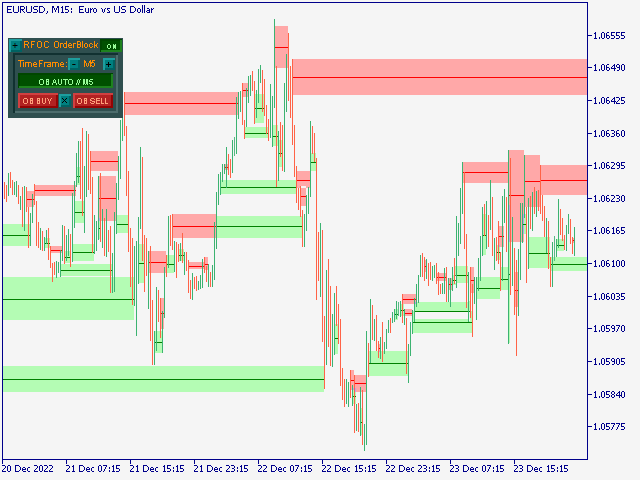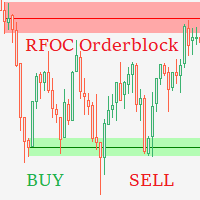
The RFOC OrderBlosk Assistant was developed to help traders identify positions on the chart where the price suffered a significant reaction and potentially large institutions are positioned either in the buy or in the sell.
Indicator functionalities:
The indicator presents a panel where it is possible to select the reference time frame for automatically locating orderblocks, regardless of which time frame the current chart is set to.
The time frame selected on the panel will be considered for the automatic location of orderblocks. Additionally, the indicator shows the buttons for manually creating orderbocks on the panel. In this case, the current time frame will be considered.
Buy orderblocks are shows in green.
Sell orderblocks are shows in red.
The ON // OFF button in the ON position enables the indicator functionalities. In the OFF position, the indicator will be on standby and if studies have been plotted, they will be deleted. In the indicator settings, you can enable or disable the functionality of plotting the orderblocks that were broken in the past.
ATTENTION: Markings are points of high probability of price reversal or continuation of the movement, however they must be used considering the context of the market, that is, they do not guarantee the movement of the market.