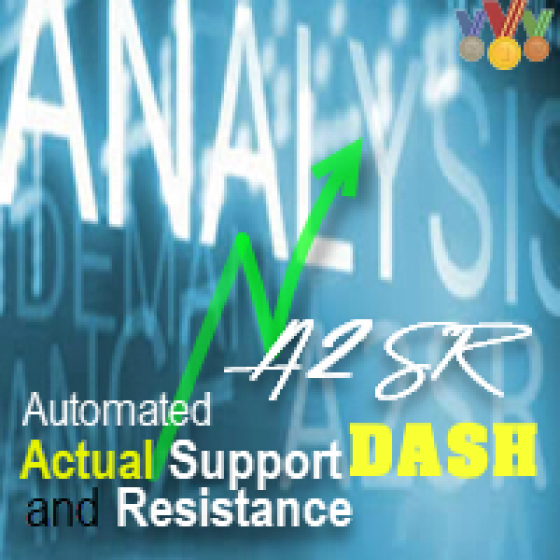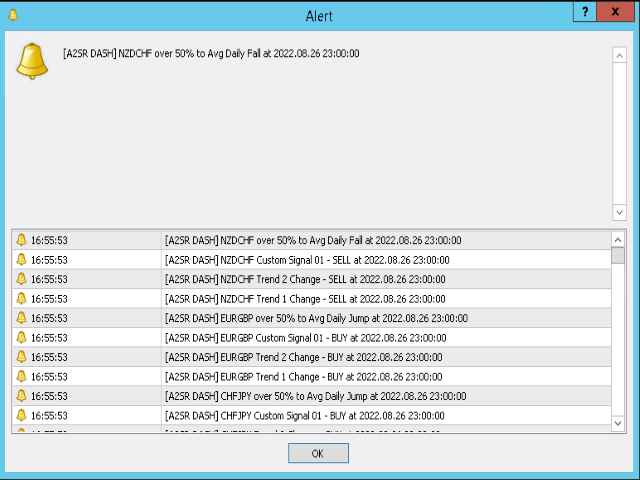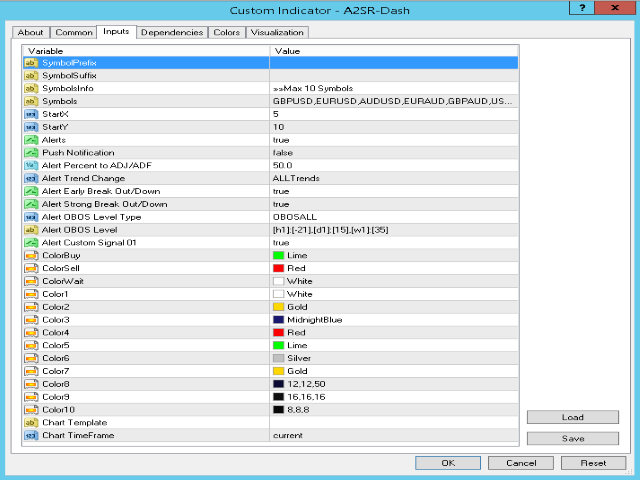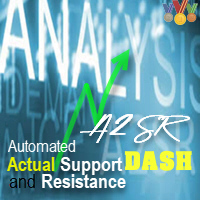
IMPORTANT: Set Work = false in settings.
A. What is A2SR-DASH?
It is a dashboard indicator for the A2SR indicator (needed on same chart) here - https://www.mql5.com/en/market/product/5225It solves the problem of having many charts open with A2SR loaded on each having to switch back and forth.+ Visually shows movement of price flowing between Open price to ADJ or ADF.+ Acutual SR levels displayed as golden dots across all pairs!+ Quickly find "first test" SR levels.+ Gives timely alerts for:Trend Changes (both 1 and 2)Percent move to ADJ/ADFEarly BreaksStrong BreaksOver Bought/Soldand Custom Signals to compliment A2SR
Use Chart Template setting to open new chart (click pair name) and auto apply your template to take the trade.
B. Input ParametersSymbolPrefix - If your currency pair has a prefix, e.g jEURUSD, enter with j. Leave it blank if your pair has no prefix. Default is empty.SymbolSuffix - If your currency pair has a suffix, e.g EURUSDm, enter with m. Leave it blank if your pair has no suffix. Default is empty.Symbols - Comma separated list of symbols to load on dashboard. Max 10StartX - starting horizontal position of drawing dashboard.StartY - starting vertical position of drawing dashboard.Alerts - Turn alerts on/off. Must be true for any alerts to be received.Push Notification - Send alert to mobile device.Alert Percent to ADJ/ADF - Alert when movement of price flowing between Open price to ADJ or ADF reaches this %.Alert Trend Change - Alert on trend 1 and/or trend 2 change.Alert Early Break Out/Down - Alert when price closes after early sign break out/down.Alert Strong Break Out/Down - Alert when price closes after strong break out/down.Alert OBOS Level Type - Alert type for the obos level:OFFOBOS - OffOBOSALL - Alert when obos turns all green or all red.OBOSALLRed - Alert when obos turns all red only.OBOSALLGreen - Alert when obos turns all green only.OBOSLevel - Alert when obos reaches the level specified in next parameter.Alert OBOS Level - Alert when obos reaches the level specified. eg. [h1]:[-21],[d1]:[15],[w1]:[35]Alert Custom Signal 01 - proprietary custom buy/sell/wait signal to compliment A2SR. More will be added as they pass R&D.ColorBuy - The color of buy signals.ColorSell - The color of sell signals.ColorWait - The color of wait signals.Chart Template - The chart template to apply to the newly opened chart when the pair name is clicked.Chart Timeframe - The chart timeframe to open when the pair name is clicked.
C. Installation Instructions
1. Add the following url to Tools > Options > Expert Advisors > Allow WebRequest...
2. Open H1 chart.
3. Add A2SR Indicator and apply the attached set file (in comments section).
4. Then add the A2SR-DASH expert.
6. IMPORTANT: Set Work = false in settings. Otherwise, it will attempt to auto trade.
7. Add your symbol names (up to 10) including suffix and prefix in the names (GBPUSD.x,EURUSD.x) and set the SymbolPrefix/SymbolSuffix parameters accordingly (i.e. .x)