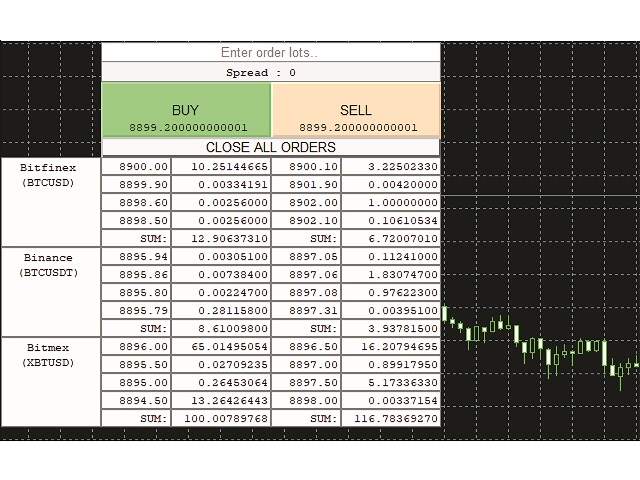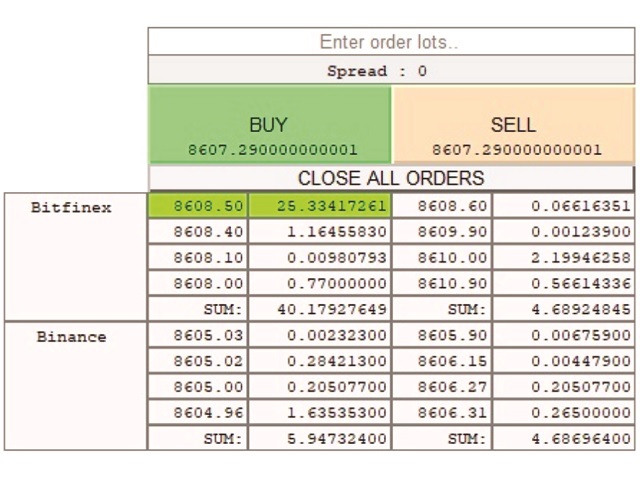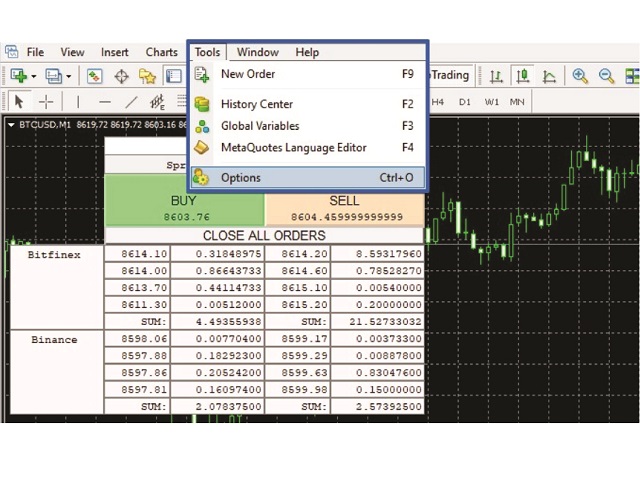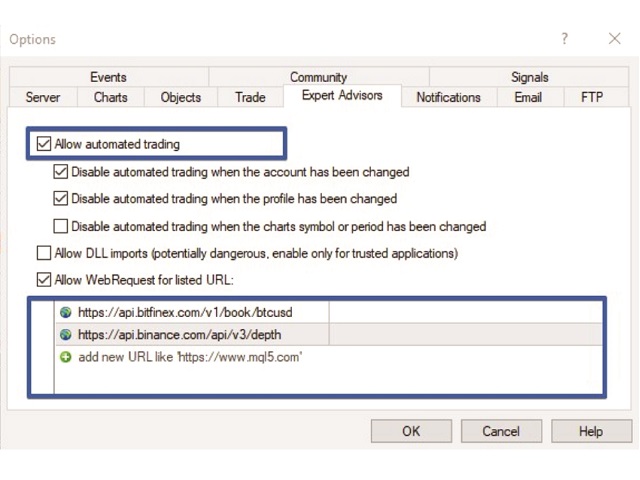Bitcoin Alert utility : This utility provides helpful Bitcoin infomation including : Order Book from 3 brokers Bitfinex, Binance and Bitmex help you make the decisions to open any long or short.
https://c.mql5.com/31/424/bitcoin-alert-screen-7997.jpg
For retail traders, we couldn’t know the real incoming volume in currency market from big brokers. But in cryptocurrency, there are many brokers offer us the information. And from my perspective Bids and Asks volume from many bitcoin borker have a strong relationship with incoming price changes.
I hope this might be helpful.
Graphic Display
Lot Size : Order lots, this field will be used when you enter action button BUY or SELL Spread : Spread information calculate by Asks-Bids Action Button :
BUY SELL CLOSE ALL ORDER (w/ checking magic no.) Order Book Info :
(update every 2 seconds)
Left side - Bids prices w/ volume Right side - Ask prices w/ volume Sum - Order amount of first 10 bids/asks
*Bitmex volume calculate by using contract volume as follows :-
XBT Volume = 1 / price * contract volumeInput Parameter
MAGICNO :
Order magic no.
SLIPPAGE : Slippage to be use in Action BUY, SELL or CLOSE ALL ORDER MIN_AMOUNT_ALERT :
Minimum of incoming Bids, Asks amount will be alerted
AMOUNT_RATIO_ALERT :
Minimum of RATIO between Bids and Asks amount will be alerted
For example :- MIN_AMOUNT_ALERT : 15
AMOUNT_RATIO_ALERT : 50
Bids amount = 25.334 BTC Ask amount = 0.066 BTC[ 25.334/0.066] = 383.848 > RATIO (50) , and Ask amount = 25.334 > 15 this means buying volume is stronger than selling, System will alert by GREEN color.
And if selling volume is stronger than buying, system will alert by RED color.
https://c.mql5.com/31/423/bitcoin-alert-screen-3792.jpg
* This logic will be applied for only first line and summary line
Prerequisite Setting
1. Menu > Tools > Options, Allow automated trading and Allow WebRequest as follows :-
- https://api.bitfinex.com/v1/book/btcusd
- https://api.binance.com/api/v3/depth
- https://www.bitmex.com/api/bitcoincharts/XBTUSD/orderBookhttps://c.mql5.com/31/423/bitcoin-alert-screen-5857.jpg
https://c.mql5.com/31/423/bitcoin-alert-screen-9980.jpg2. And do not forget to enanble AutoTrading . If you don't enable its, order book info is still working but you will not be able to use action button BUY , SELL and CLOSE ALL ORDER