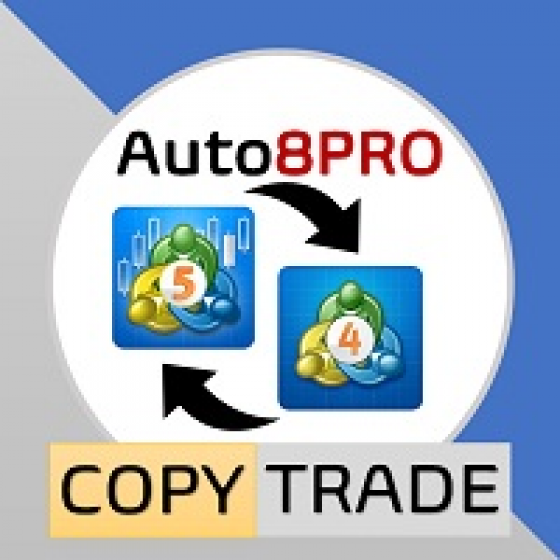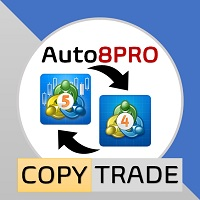
( MT4 FILES )
For MT5 version : https://www.mql5.com/en/market/product/88696
Capability
- MT4 to MT4, MT4 to MT5, MT5 to MT5, MT5 to MT4
Features
- Minimize button
- Close All button
- ROLE selection : Master / Client
- Master pairing : direct input
- Indicator lamp :
- Green -> Master distributing signal.
- Blue -> Client connected to the Master.
- Red -> Master key pairing not found.
Master Features
- Reset button : Resetting the account list to the ea input.
- Add account : input the client account to start copying.
- Account list :
- Gray font color -> client is not connected
- Blue font color -> client is connected
- Red font color -> conflict current account set as client.
Client Features
- Copy mode: Normal / Reversed
- Stoploss and Takeprofit mode
- by client : client set by input etc 100pip SL 200pip TP.
- by Master : client will follow master TP & SL
- Copy at : start copy at entry level.
- eg: Master -> (1) Buy, (2) Buy, (3) Sell, (4) Buy, (5) Sell.
- Client Copy at 2 -> Copy buy start at (2), Copy Sell start at (5).
- Lot selection
- Fix lot -> according to lot input
- Multi lot -> multiple master lot by input
- Factory lot -> Proportional by master balance vs client balance.
- Risk lot -> according to the risk % input vs risk pip input.
Parameters
- Copy speed setting
- select timer setting:
- timer_millisecond (faster speed)
- timer_second (lower speed)
- Save set ini:
- true : save the setting on dashboard
- Master setting
- master key : input the default key pairing
- account list : input the desired account list, separate with "/"
- max allowed account : maximum account list adding.
- Client setting
- Force suffix : force the suffix to the pair.
- Specific pair to copy : only copy pair, separate with "/"
- Pair exception : exlude this pair, separate with "/"
- Trading balance (optional)
- stop out comment: normally the stop-out comment is "so:",
- put "xxx" to disable this feature.
Important setting: Ctrl + M (View -> Show market watch list) -> Right Click -> Show All.
This copy of software can only be obtained from mql5.com, if you obtain the similar copy from another person/source it may result in fatal error or not proper functionality, please support our development by purchasing the real copy .