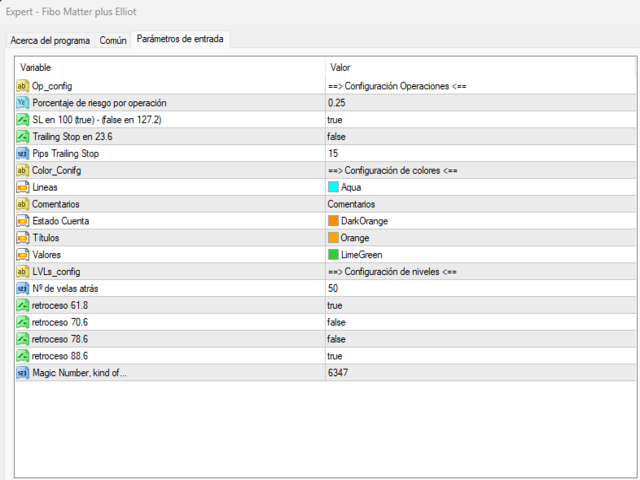EA - Utility to trade fibonacci retracements. ( mt5 version )
EA - Utility to trade fibonacci retracements. ( mt5 version )
The first thing we need to do is tell the EA how many candles to look back . Once we know the number of candles (with the cross cursor we click from the beginning to the end of the wave that we wish to operate. The first number that appears on the left corresponds to the number of candles of the distance traveled) we place it, or either in the EA options, or in the editable box on the chart. Once the lines correctly mark the wave that we want to operate, we must know if we want to go short or long, and press the corresponding button.
This EA will create pending buy or sell orders, as chosen by clicking the corresponding button, at the 61.8 / 70.6 / 78.6 / 88.6 retracement levels. This is parameterizable, being able to open on all levels, or on selected ones.
In addition, you can choose to set the SL at the retracement levels of 100% or 127.2% , and choose the risk PER TRADE based on the distance to the SL. In this way, if we open orders at the 4 levels and place a loss per trade of 0.25% of the balance, the total loss when touching the SL would be 1% of the account balance , since the SL is the same for all orders. open at different levels. Depending on the distance to the SL, it will open more or less lots, so that the entry at level 61.8 will be with less lot, and the entry at level 88.6 will be with more.
All TPs are initially set to 0% (last max).
In addition to all this, t he EA will launch our account information on BALANCE, EQUITY and CURRENT PROFIT on the chart in real time. It also has several buttons on the chart to manage orders, either closing the orders (open and pending) or activating the Trailing Stop Profit at any time we want.
Finally, the EA has some simple buttons to the left of the chart that will throw us predefined and selected text (1, 2, 3, 4, 5 and A, B, C) to facilitate the Elliot wave count.
==> Order Settings <==
- Porcentaje de riesgo por operación -> For each operation the EA will calculate the necessary lot to lose in case of SL the desired percentage. If orders are opened at all 4 levels, each order will have the same risk but a different lot.
- SL at 100% -> if it is TRUE the SL will be at 100% retracement, if it is FALSE the SL will be at 127.2% retracement.
- Trailing Stop at 23.6% -> If it is TRUE, from level 23.6% it will activate the Trailing Stop at the desired distance.
- Pips Trailing Stop -> Distance in pips at which the Trailing Stop will follow the price.
==> Color Settings <==
- Lines -> Color of the lines that delimit the waves
- Account Status -> Color of "Account Status"
- Titles -> Color of "Balance, Equity, Profit"
- Values -> Color of the balance, equity and profit values.
It is important to note that the colors ARE ONLY EDITABLE AT THE BEGINNING. If you want to edit them once the EA has been placed, you must delete it and replace it with the desired color.
==> Level Settings <==
- Nº de velas atrás -> number of candles back that the EA must look at to take the wave. It can be edited here or on the chart itself using the white editable box on the top right.
- Retracement 61.8 -> TRUE/FALSE to enable or disable order placement at retracement level 61.8%
- Retracement 70.6 -> TRUE/FALSE to enable or disable order placement at retracement level 70.6%
- Retracement 78.6 -> TRUE/FALSE to enable or disable order placement at retracement level 78.6%
- Retracement 88.6 -> TRUE/FALSE to enable or disable order placement at retracement level 88.6%
==> Buttons on the Chart <==
- LEFT
- 1,2,3,4,5 -> Will place 5 texts in the chat with numbers from 1 to 5.
- A,B,C -> Will place texts in the chat with the letters A B C.
- RIGHT
- White editable box -> corresponds to the number of candles back
- BUY -> Will place pending buy orders when clicked
- SELL -> Will place pending sell orders when clicked
- TS -> Will activate the Trailing Stop when pressed
- X -> It will close all orders when clicked, both pending and open.
Please, if you detect any error or correction, do not hesitate to send a private message.