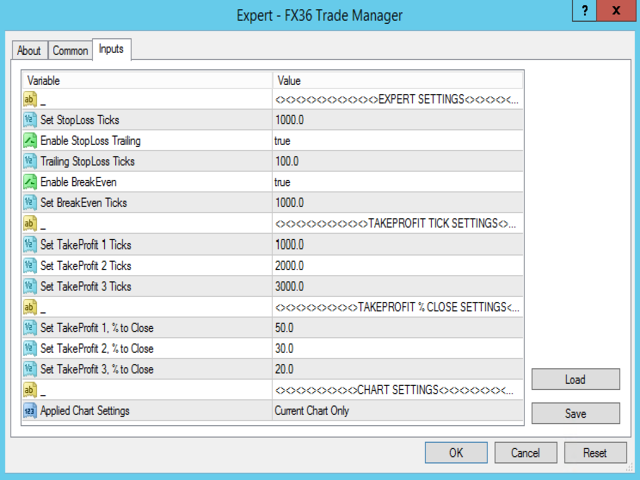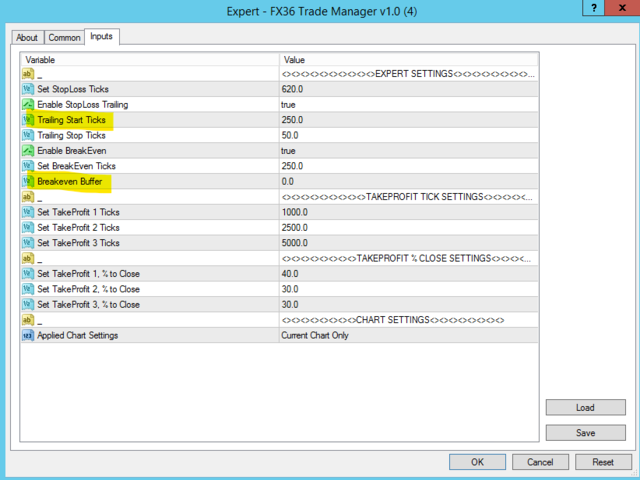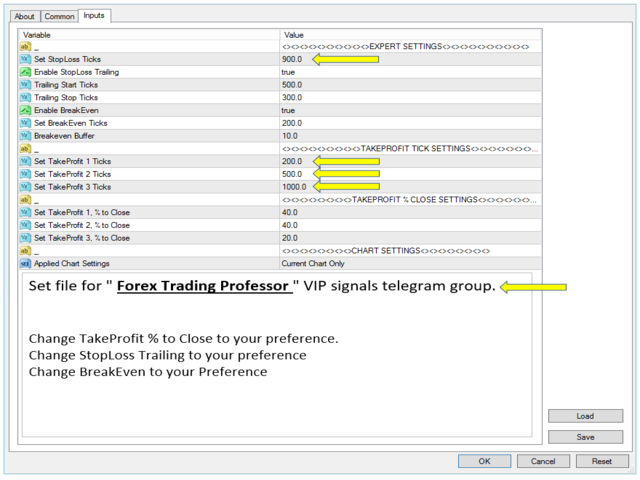You don't have to monitor your trades all the time! Save yourself screen time and leave management of your trades to the FX36 Trade Manager. The FX36 Trade Manager is a trading assistant tool. It has automated capabilities to set break even, take partial profits (3 different TP levels) and trail stops. It does NOT take trades on its own but only performs the aforementioned functions when the user has already conducted their analysis and opened a trade. This will save you the time of having to manually watch your trades all day and help us to achieve what all trader want, time freedom!
*All value settings are set in points/ticks not pips. This will enable user to use the tool across instruments of any kind, across multiple brokers and on any price quote.
BREAK EVEN
If this function is enabled in the parameters, it will automatically move your SL to the open price of the market order after a certain gain based on the value set by user in the parameters. This setting is optional for the user (True/False).
Break Even Buffer - NEW
Setting input added so that user can account for spread on the break even. Example: if the trade pair's spread is 12 the user can set the buffer to 12 and the stop loss will be moved to 12 ticks beyond entry.
TRAIL STOPS
The EA will trail your stops, if enabled, to save profits in case the trend reverses. It will automatically enable trailing SL of the market order after a certain gain based on the value set by user in the parameters. This s etting is optional for the user (True/False).
Trailing Stop Start/Trigger - NEW
Previous version allowed for a trailing stop once he trade was in certain profits amount. This feature allows for tighter trailing stops to trigger and lock in a certain amount once the trigger target is reached. Example: user wants to initiate trailing stop loss of 20 pips but not until profit has reached 50 pips. therefore, trailing stop start/trigger would be set to 50 and the trailing stop value would be set to 20.
PARTIAL TAKE PROFIT
Among the most important capabilities in trading is to be able to close part of your profits. This experts does just that. The partial close is a feature that allows you to only close part of a trade, therefore securing at least a small profit. There are settings for 3 different Take Profit Levels. First you will need to set the value in which you wish to lock in profits for all 3 TP levels. Than all you need to do is set the percentage to be closed relative to the take profit levels. The percentage value setting is from the original trade lot size placed. (e.g. the 3 different TP percentage settings value should equal 100%)
CHART SETTING
User is able to apply the trade manager to all charts or individual pairs accordingly. If your strategy includes the same parameters for all traded pairs you can select "All Pairs" from the options. If you trade multiple pairs at different strategies and want to have the trade manager set up different for each pair then select "Current Chart Only" and apply to the charts you want.