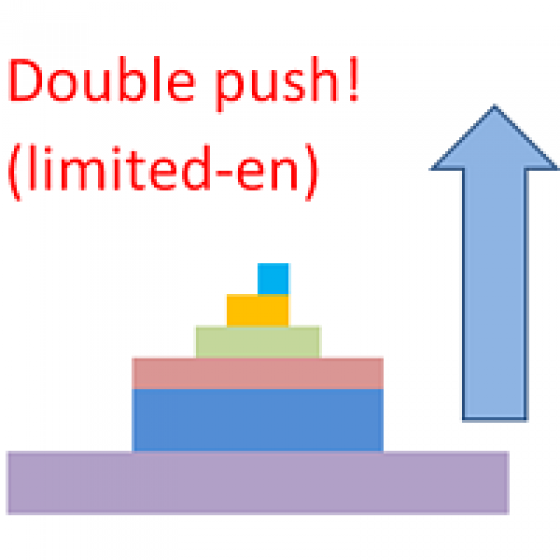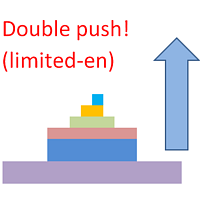 Update:ver1.53 (2023/08/16)・ Overview and required environmentGenerate a duplicate limit order reservation for manual orders or orders from other tools, etc. This is specialized to "simplify the ordering operation". For the analysis to decide ordering, please do your best by yourself, such as fishing for materials, deriving a rule of thumb, using other analysis tools and EA together, etc. Since version 1.28, the function of "automatically re-order after settlement" has been implemented. (This function can be enabled only in the paid version.)
Update:ver1.53 (2023/08/16)・ Overview and required environmentGenerate a duplicate limit order reservation for manual orders or orders from other tools, etc. This is specialized to "simplify the ordering operation". For the analysis to decide ordering, please do your best by yourself, such as fishing for materials, deriving a rule of thumb, using other analysis tools and EA together, etc. Since version 1.28, the function of "automatically re-order after settlement" has been implemented. (This function can be enabled only in the paid version.)
• Deployment and post-deployment operationsThe implementation itself is simple: just run the appropriate chart as an "Automatic Buy / Sell EA" (whatever the chart you want to run; this EA has not seen the chart). Then, if there are orders other than local copies on this EA, the system will automatically generate limit orders accordingly, in the form of "Reserve additional transactions in case of loss."As a note of introduction operation, it is not possible to "operate this EA with multiple charts". Since the EA does not see the chart itself but only sees the order status, there is no meaning to operate with multiple charts. Also, it does nothing unless "automatic buying and selling" is allowed as the setting of the terminal and EA (it does not even output the description of the set value).
Customizing operation setting values, etc.The set value can be changed from "Parameter input" of EA setting.In the free version, the "Auto-reorder by this EA alone" function is suppressed, but otherwise there is no difference. The output file of the setting value describes the setting value and operation including the auto-reorder.
Initially, for each currency pair, the system will automatically generate up to 10 replicas for each 140 points of loss per source, as long as the amount of loss allowed and excess margin allow. The system will not generate a replica that is short of margin from the beginning. It works as it is, but you can change the creation interval, tolerance, account transaction fee prediction, etc. as the operation setting value of EA.Only "Japanese / English" can be output to the terminal log (automatic recognition is available depending on the terminal language setting). The original language is Japanese, and the contents of the English display are machine translated. Therefore, it may be somewhat difficult to read.