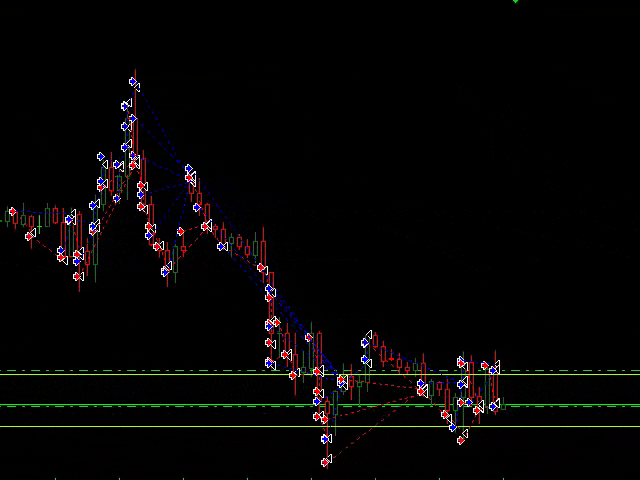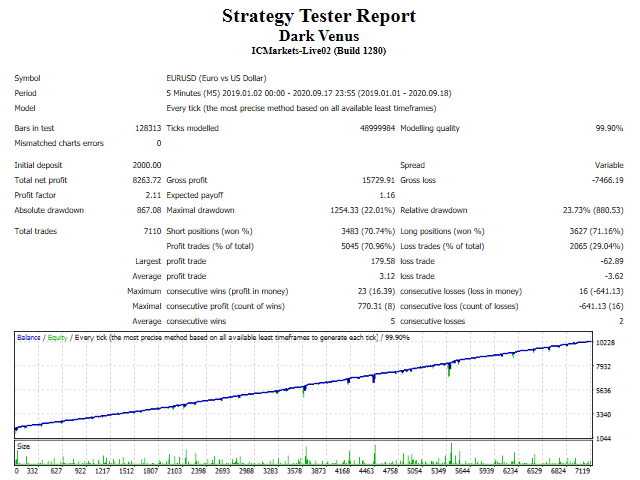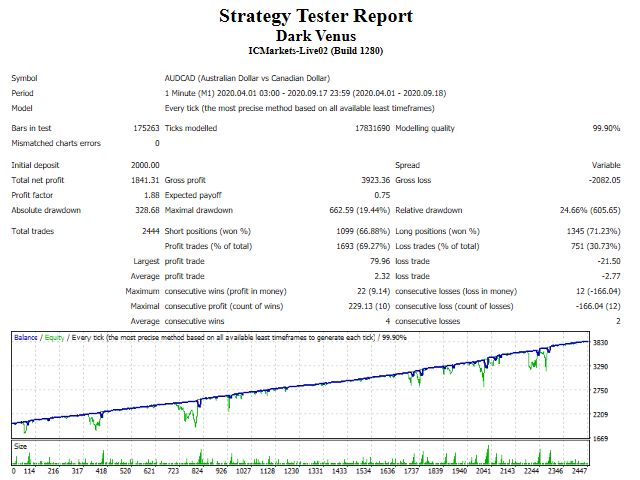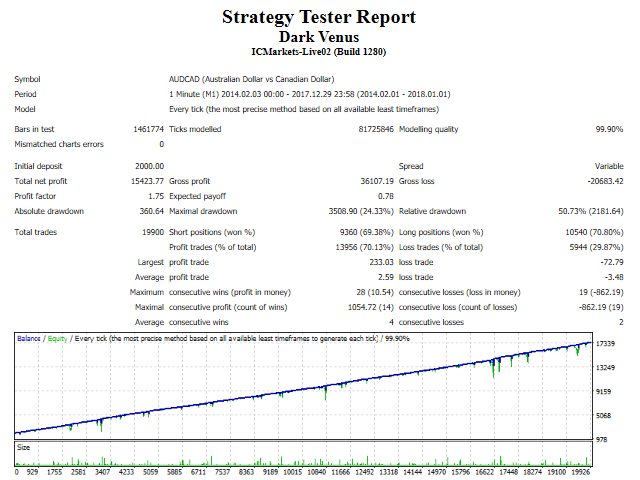Dark Venus is a fully automatic Expert Advisor for Scalping Trading. This Expert Advisor needs attention, in fact presents a High Operating Frequency . Dark Venus is based on Bollinger Bands , these Trades can be manage with some strategies. The expert advisor is able to get a very high-rate of winning trades.
Since 2022, we estimate that Dark Venus has become the most famous robot in the world , with over 100k downloads. Download it now!
My tests were performed with the real tick date with 99,90% accuracy, actual spread, additional slippage and High commission.
Looking for an advanced EA ? Look here: https://www.mql5.com/en/market/product/92404
Promo : Write a review at market to receive 1 paid indicator for free! -> Proof of a challenge completion grants an EA instead!
Optimization experience is required to Download the robot.
All the settings are external , so that everyone can set the robot as they wish.
The basic strategy starts with Market order in counter trend, but you can change it, in others strategies trend following.
Recommendations
- The Recommended Timeframe depends on your settings, but you can use M5, M15 and all others timeframes with the appropriate settings.
- The Expert can go on EURUSD, GBPUSD, AUDUSD and USDCAD , but also in others with the appropriate settings.
- An Ecn broker is always recommended
- A low latency vps is always recommended.
- The recommended Leverage and deposit depends on settings.
- Understand how the EA works by reading the ► offline user manual and some example settings
Parameters
Dark Venus Settings
- Magic Number: ID number of the orders.
- Max Spread: maximum spread to trade.
Money Management Settings
- Lots: number of lots if the money management option is disabled.
- Money Management: if true enables the money management option.
- Risk Percent: if the money management option is enabled, it indicates the risk percentage.
Indicators Settings
- Enable Bollinger Bands: if true, use Bollinger Bands indicator for entry signal
- Bollinger Bands Strategies: Select the strategy to use
- Moment of the Signal: Decide whether the signal will be executed on the current bar or on the close of the previous bar
- Bollinger Bands Period: Period for bollinger bands indicator
- Bollinger Bands Deviations: Standard deviation for bollinger bands
- Bollinger Bands Price: Price for Bollinger Bands
- Bollinger Bands Timeframe: Timeframe for Bollinger Bands
Trading Hour
- Enable Time Filter: if true enables the time filter
- Trading Start Hour: operating start Hour
- Trading Start Minute: operating start minutes
- Trading Stop Hours: operating end Hour
- Trading Stop Minute: operating end minutes
- Close Out of hours: close all orders at the end of the timetable.
Trading Days
- Monday: if true, Trading on this Day is allowed.
- Tuesday: if true, Trading on this Day is allowed.
- Wednesday: if true, Trading on this Day is allowed.
- Thursday: if true, Trading on this Day is allowed.
- Friday: if true, Trading on this Day is allowed.
For other questions, set files or support for this EA, you can contact me .