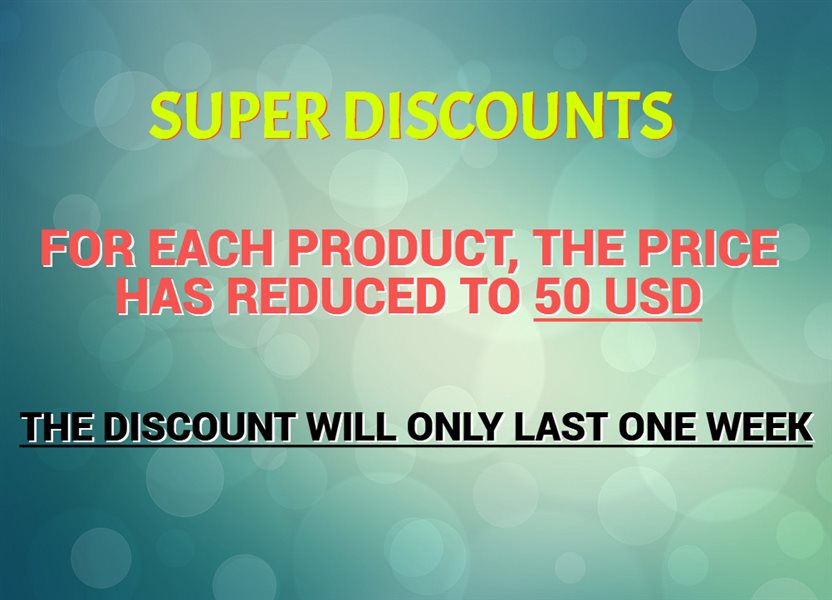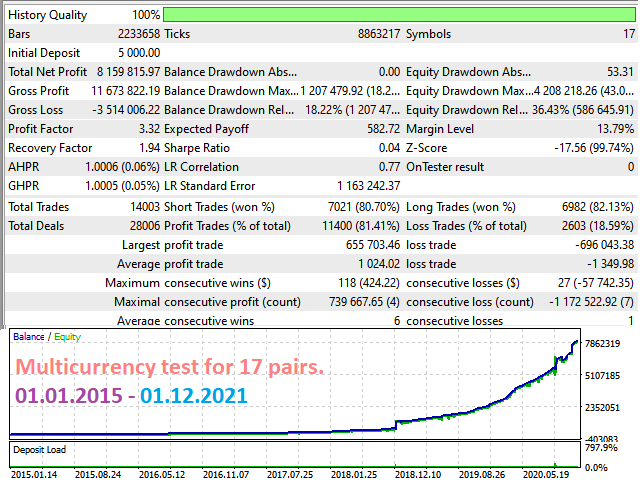This is a fully automatic system for multi-currency trading (17 currency pairs) on the Forex market.
The trading system itself finds the most powerful Price Action patterns in a fully automatic mode!
Trading is conducted on 17 currency pairs at the same time and uses timeframes M5.
Each pair has a stop loss, take profit, breakeven and trailing stop.
Benefits
- Partial closure to reduce the load on the deposit.
- Determines the direction of the transaction based on the built-in indicators.
- It can trade on Trend and Reverse.
- A false signal recognition filter is built in.
- The EA can recognize Flat areas on charts and not trade on these areas.
MetaTrader 5 version: https://www.mql5.com/en/market/product/72806
Requirements and recommendations
- The EA is attached to only one chart (any of the working pairs and any timeframe) - all trading on all pairs is carried out from only one chart! In the settings you can enable and disable currencies.
- The recommended balance minimum (when used on recommended pairs and timeframes) is $ 2000 or $ 20 on a cent account.
- Broker Broker with five-digit and three-digit quotes.
- if you use several advisors on the same account, make sure that all the advisors have different Magic numbers.
- Leverage from 1:500 and more.
- Safe trading requires a minimum lot of 0.01. Check your broker to support a minimum lot of 0.01.
- EA requires a standard VPS server.
- Instructions for reducing the amount of RAM for EA: post/744213 ( the EA requires a minimum of 5000 bars in the history ).
For the Strategy Tester:
- Multi_Currency_BackTest - if set to true , a multi-currency tester is used.
- For quick test, use:
- Tick simulation methods:
- Control points (nearest less timeframe)
Pairs and timeframe
- EURUSD
- GBPUSD
- GBPJPY
- AUDUSD
- GBPAUD
- USDCAD
- GBPCAD
- EURAUD
- EURCAD
- EURJPY
- GBPCHF
- GBPNZD
- NZDJPY
- CHFJPY
- CADJPY
- EURNZD
- AUDJPY
Parameters
Trading within the week:
- EURUSD - true , use EURUSD;
- ...
- AUDJPY - true , use AUDJPY;
- Magic_Start - ID of EA's trades.
- Magic_Finish - ID of EA's trades.
- Symbols_Prefix(Suffix)_Name - enter the prefix (suffix) ONLY if the name of the symbols uses a suffix (for example: "m."(".m") if the symbol name is "m.EURUSD"("EURUSD.m"));
- Order Comment— Comment to order.
- Slippage — Allowable slippage before an order triggers.
- disable trade if spread high — disable trading for a certain time (from 5 minutes to 24 hours), if the spread exceeds Max_Spread.
- Custom_Risk - if true, the lot size increases when account balance grows (risk management);
- User_Balance - user-defined balance;
- Add_to_User_Balance % - Add to User_Balance for a smooth transition to a new lot.
- Lot on every - lot size per User_Balance ;
- Fixed_Lot - fixed lot (if Custom_Risk is false );
- Max Spread - maximum allowed spread;
- disable trade if spread high — disable trading for a certain time (from 5 minutes to 24 hours), if the spread exceeds Max_Spread.
- Monday - trade on Monday;
- ...
- Friday - trade on Friday.
Intraday trading by time:
- Use time — If true trading will be performed by time.
- GMT_mode — GMT offset of the broker server time; (0 - not used).
- Every_Day_Start — Operation start time (hh:mm).
- Every_Day_End — Operation end time (hh:mm).
Operation end time on Friday:
- Use time — If true, trades at a certain time.
- Disable_in_Friday — Operation end time on Friday (hh:mm).