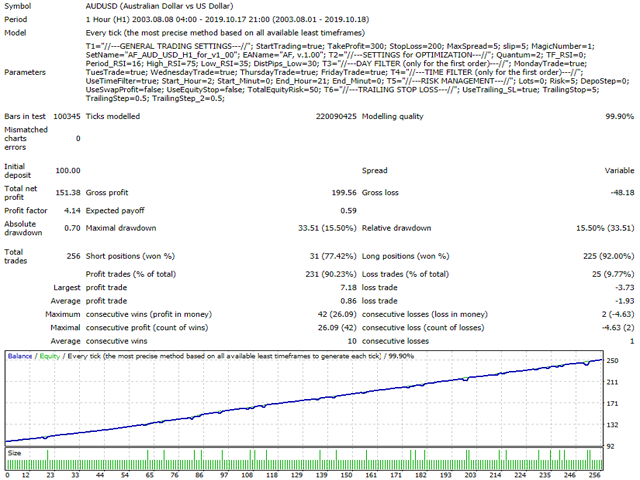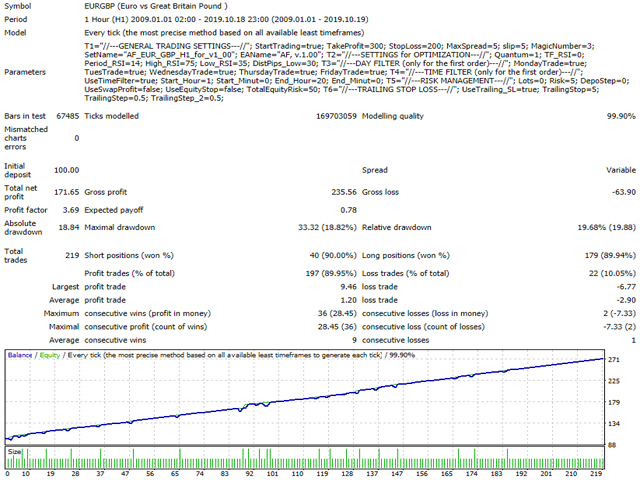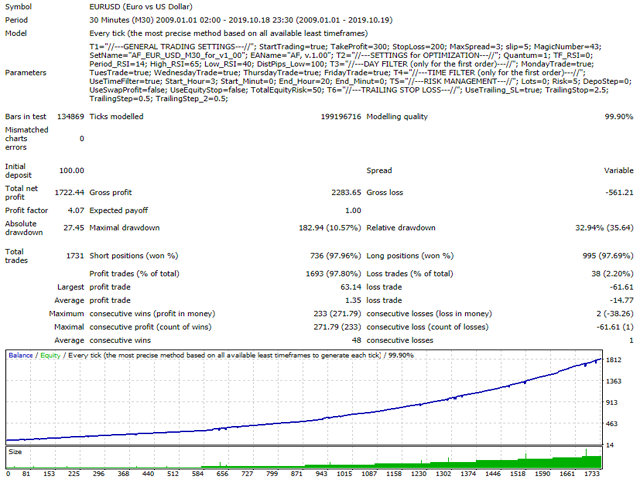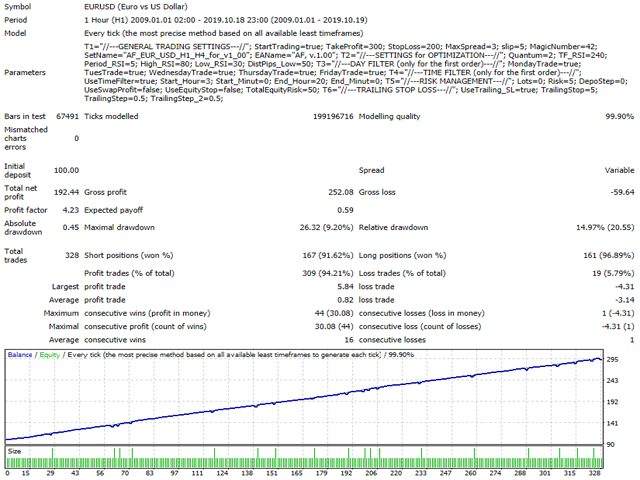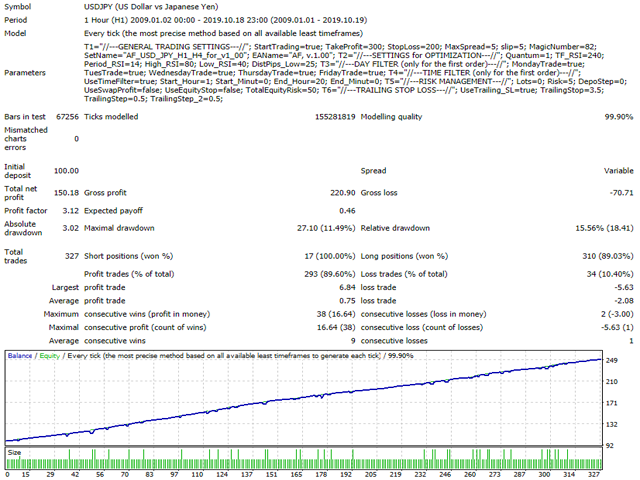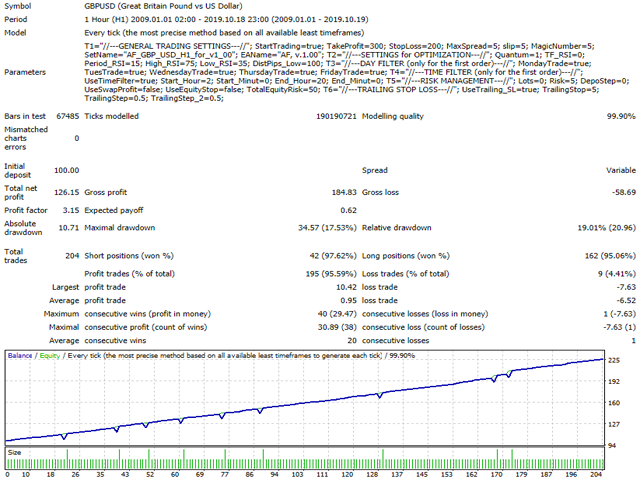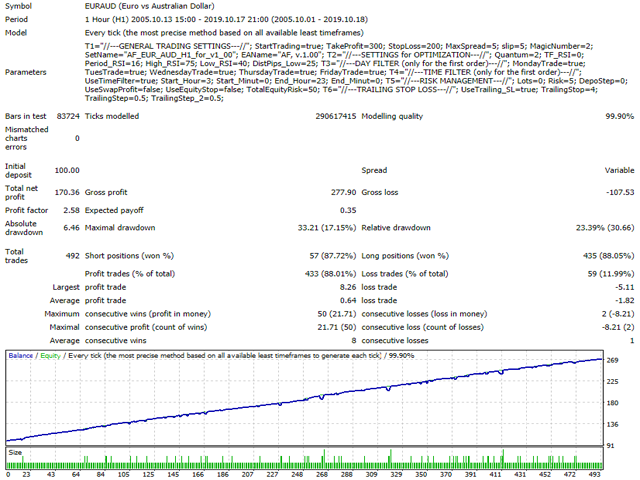The adviser algorithm is based on the search for a certain market condition in which the gain, from predicting the further price movement, gets a mathematical advantage. Market data processing uses an adaptive algorithm.
Sets are in the "Comments" section comments #3-4.
Main Advantages
- Starting deposit from $ 100;
- Designer of unique strategies;
- Adaptive algorithm;
- Multilevel model of a quantum set;
- No need to turn off during news;
- Works on 4 and 5 digits.
Working parameters
- Currency pairs : AUDUSD, EURAUD, EURGBP, EURUSD, GBPUSD, NZDUSD, USDJPY , EURNZD, EURJPY ;
- Leverage: >200;
- Timeframe : any (default parameters are optimized for H1);
- Broker: any;
- Account: any, but preferably ECN;
- To use Trailing Stop, it is highly recommended to have an account with zero Stop Levels.
General Trading Settings
- Start trading - enable/disable the Expert Advisor.
- TakeProfit - take profit value for the orders opened by the EA;
- StopLoss - loss limiter;
- Slip - maximum allowed slippage.
- MagicNumber - unique number of positions opened by the EA;
- Set name - Set name;
- Comment for order - a unique comment on open positions by an adviser.
SETTINGS for OPTIMIZATION
- Quantum algorithm level - select the level of the quantum model;
- TimeFrame for RSI - RSI timeframe;
- Period RSI - period of the RSI;
- High level RSI - the highest level of RSI;
- Low level RSI - lower level of RSI;
- Minimum distance between support orders - the minimum distance between support orders.
RISK MANAGEMENT
- Lots - initial lot size. It is activated, if the values of Risk and DepoStep are zero;
- Risk - percentage of the deposit balance to increase the initial lot. It is activated, if the value of Lots and DepoStep is zero;
- DepoStep - deposit size step for doubling the initial lot. It is activated, if the values of Lots and Risk are zero;
- Stop by equity - enable/disable limitation of losses by equity.
- Value of equity - allowable loss by equity, at which all orders previously opened by the EA are closed.
TRAILING STOP
- Use Trailing Stop - enable/disable the Trailing Stop parameter.
- Fixed trailing size - size of the Trailing Stop in points from the order opening price;
- The size of the correction Trailing Stop - price range in points from Fixed trailing size to trigger Trailing Stop;
- The size of the correction Trailing Stop Level II - the range of the price movement in points from Fixed trailing size to the triggering of Trailing Stop Level 2.