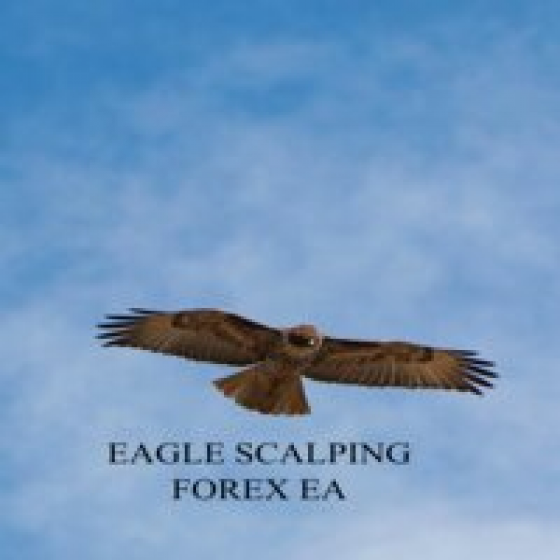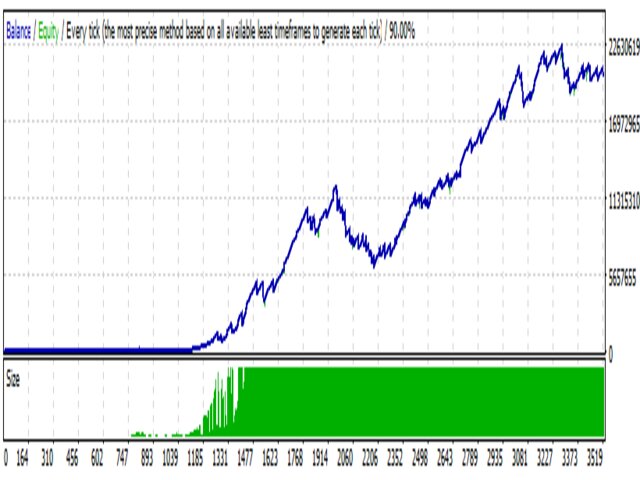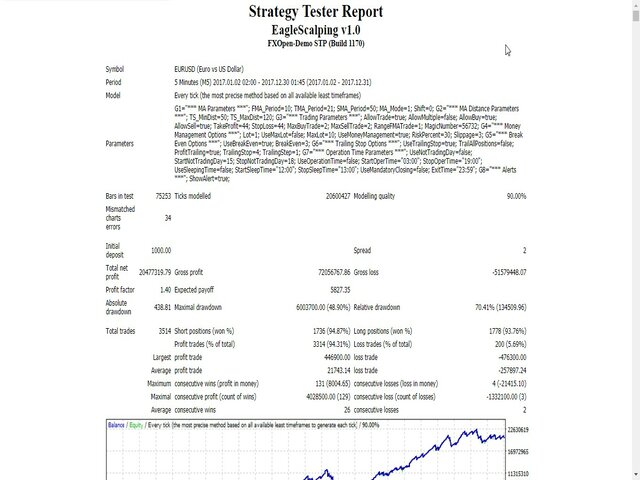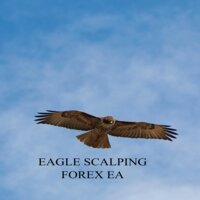
Eagle scalping is a fully automated Expert Advisor based on 3 EMAs and supporting 4 and 5-digit quotes.
This EA provides the best results in an uptrend or a downtrend market.
Main features:
Scalping M5, M15 (best results M5)
-Main Pair EUR/USD and any other pair
-Money management (Risk reward and ratio % based on the account free margin)
-Break Even and Trailing Stop
-Days and Time Trading Management
- EA Settings: Use default settings or the set file provided.
- Symbol: EURUSD
- Time Frame: M5
- Brokers: ECN brokers, low spread/commission, 1:200-500+ leverage
- No Minimum Deposit required: Risk ratio is computed based on trading account balance-equity
It is recommended to do your backtest with MT4 data and your Broker and adjust the parameters accordingly.
Parameters
G1=EMA Parameters FMA_Period=10
Fast EMA
TMA_Period=21
Trigger EMA
SMA_Period=50
Slow EMA
MA_Mode=1
Default EMA=1
Shift=0
The EA allow only one Trade per Candle
Shift, F=0
Set to 0 (zero) for the current candle
Shift,1=0
Set to 1 for the last fully formed candle
Shift,2=0
Set to 2 for the candle formed before 1 (one)
G2=EMA Distance Parameters
TS_MinDist=50
Min distance between the Trigger and Slow EMA (21,50)
TS_MaxDist=120
Max distance between the Trigger and Slow EMA (21,50)
G3=Trading Parameters AllowTrade=True or False
Allow EA to trade
AllowMultiple=True or False
Allow multiple trades. If Enable the MaxBuyTrade and MaxSellTrade are not used
AllowBuy=True or False
Buy trades allowed
AllowSell=Ture or False
Sell trades allowed
TakeProfit=44
Take Profit
StopLoss=44
Stop loss
MaxBuyTrade=2
Max BUY trades allow
MaxSellTrade=2
Max SELL trades allow
Range Over FMA
Range in pips above the Fast EMA
MagicNumber=56732
EA Magic number
G4=Money Management Options Default Lot=1
Static lot size. If set to static, consider the lot sizes
1=100K, 0,1=10K, 0,01 = 1K. Need to disable the ‘UseMoneyManagment’ by setting it to 0 (zero)
UseMaxLot=True or False
Max Lot size to limit the max lot size allowed per trade
MaxLot=10
Max lot size - set to 10 Lot (1M contract)
UseMoneyManagement=True or False
Automatic Money Management based on the RiskPercent and the account free margin
RiskPercent=3
The RP and the StopLoss are directly related to the lot size to ensure that each new position represents the settled risk % of account free margin.
Ex. If your free margin is 1k (USD) and you risk is 2% and your StopLoss is 20 pips then your lot size is going to be 0.1 Where each pip value = 1USD. Then if you lose your position by the StopLoss, you're going to lose only 20USD that represents the 2% of your account free margin
Slippage=3
The “slippage” parameter is how many points you’ll allow the trade to slip and still complete the order
G5=Break Even Options UseBreakEven=True or False
Breakeven allow protection of initial risk amount to the entry price.
BreakEven=3
Sample of BE at 3 pips from the entry price. Adjust based on trade management (conservative 1X Risk Amount, Moderate 0,75X Risk Amount or Aggressive 0,5X Risk Amount)
G6=Trailing Stop Options UseTrailingStop=True or False
Usage of Trailing Stop – to follow the price movement and lock more profit.
TrailAllPositions=True or False
Trail all positions (buy/sell)
TrailingWhenProfit=True or False
Use the TrailingStop when in profit
TrailingStop=4
Set the Trailing Stop 4 pips away from the current price
TrailingStep=1
Set the Trailing Step 1 pip at the time following the current price
G7=Operation Time Parameters UseNotTradingDay= True or False
Define Days to NOT trade
StartDayWithoutTrading=15
Starting day for no trades
StopDayWithoutTrading=18
End day of no trades
UseOperationTime=True or False
Define Time to trade
StartOperTime=03:00
Starting time to trade (please check Broker Timezone)
StopOperTime=19:00
End time to trade
UseSleepingTime=True or False
Define Sleeping time for NO trades
StartSleepTime=12:00
Starting time to NO trade
StopSleepTime=13:00
End time to trade
UseMandatoryClosing=True or False
Set to close all open trades at a given time (end of day)
MandatoryClosingTime=23:59
Time to mandatory close all open trades
G8=Alerts ShowAlert=True of False
Set Alert to be displayed on Screen