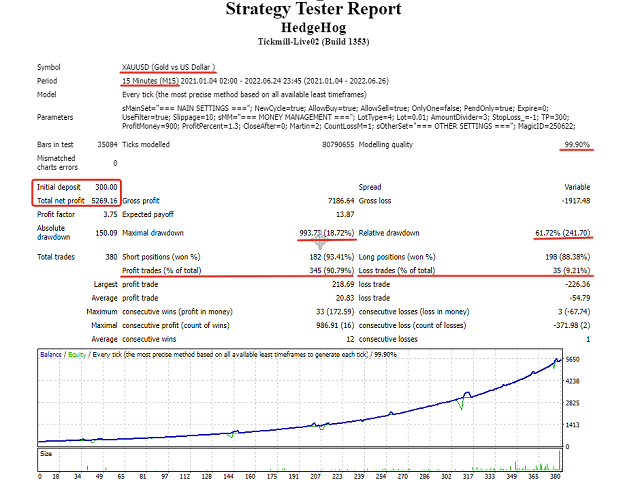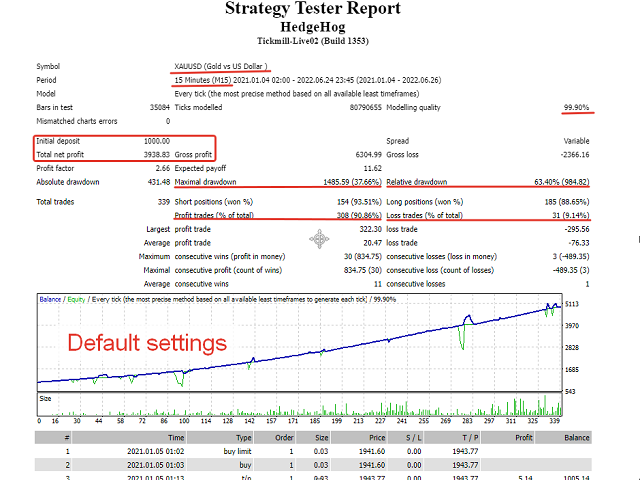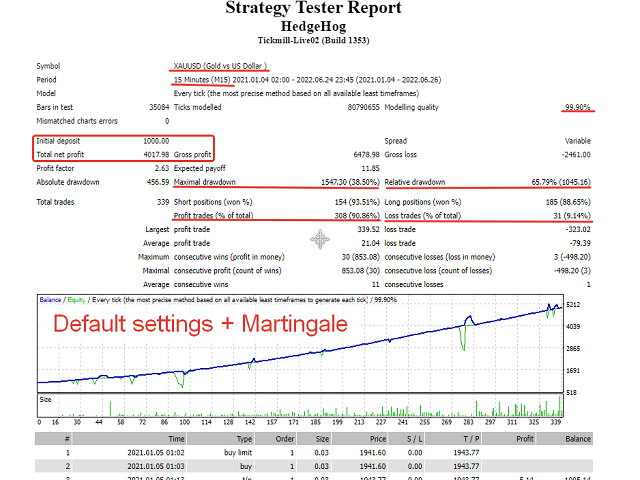EA Hedge Hog - Fully Automatic Expert Advisor
EA Hedge Hog - Fully Automatic Expert Advisor
Opens deals only at the beginning of a new day
Trades market or pending limit orders
There is a built-in money management system
It can be used for trading on any trading instruments
Any broker. However, it will be better if the broker has zero or minimum stop levels for the traded instrument
The size of the spread does not matter.
The default settings are set for gold trading M15 , with the XAUUSD pair. For other trading instruments, select the settings in the strategy tester
Minimum deposit 500 USD
Description of the Adviser settings:
MAIN SETTINGSNew Cycle - On/Off auto trading. The current trading cycle will be brought to an end, after which the adviser will stop tradingAllow BUY - Allows/Disallow BUYAllow SELL - Allows/ Disallow SELLOnly one order by one direction - Mode of only one BUY order and one SELL order in the marketOpen pending only - Trade only pending ordersPending order expire (hours) - The maximum lifetime of a pending order (in hours)Slippage, pips - Maximum slippage, in pips
MONEY MANAGEMENTSelect lot type - select the lot type. To choose from: Fixed lot - Fixed lot; By balance - Autolot from the balance; By free margin - Autolot from the free margin; Risk % per trade - Risk as a percentage of the balance per transactionFixed lot - Fixed lot sizeRisk % per trade or Amount Divider - Risk as a percentage (when choosing Risk % per trade in the Select lot type parameter) or the amount of money to calculate the auto lot from the balance or from the free marginStopLoss, pips (-1 = auto) - Stop loss. This value is used only to set the stop loss level for manually opened orders and to calculate trading volumes during auto-lot. If the value is 0, then the stop loss is calculated from 1000 pips. If the value is -1, then the stop loss will be calculated automatically and the Take profit level, as well as the order volume when trading autolots, will depend on its valueTakeProfit, pips - Take profit, in pips. If the value of StopLoss = -1, then the take profit will be calculated automaticallyVirtual TP (money) - Virtual take profit in the account currencyVirtual TP (% from balance) - Virtual take profit as a percentage of the account balanceOrder Expiration (hours) - The lifetime of a market order, after which it will be closed, regardless of whether it is profitable or at a loss, is indicated in hoursMartingale, multiplier is a classic Martingale system. If the value is greater than zero, then upon receipt of a losing order, the EA will calculate the volume of the next order depending on the set value and the number of losing orders (use with caution!)Number loss for Martin - the number of unprofitable orders in a row, after which the Martingale system will turn on
OTHER SETTINGSSend Push notification - send notifications about the progress of trading to the terminal on your smartphoneShow Info Panel - Show/Hide the dashboard and trading statistics on the chartShow Button Panels - Show/Hide the panel with order control buttons (open, close, change volume)Color scheme of the chart - Select the color design of the chartMagic ID - The magic number of orders opened by the Expert Advisor to distinguish them from the orders of other Advisors
THE EXPERT ADVISOR TRADES WITHOUT SETTING A STOP LOSS! BE SURE TO TEST THE EXPERT ADVISOR IN THE TESTER BEFORE BUYING AND CHECK ITS OPERATION ON A DEMO ACCOUNT BEFORE INSTALLING IT ON A REAL ACCOUNT!