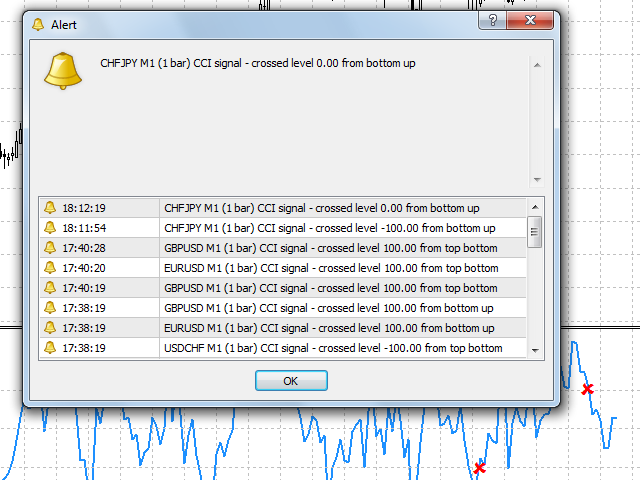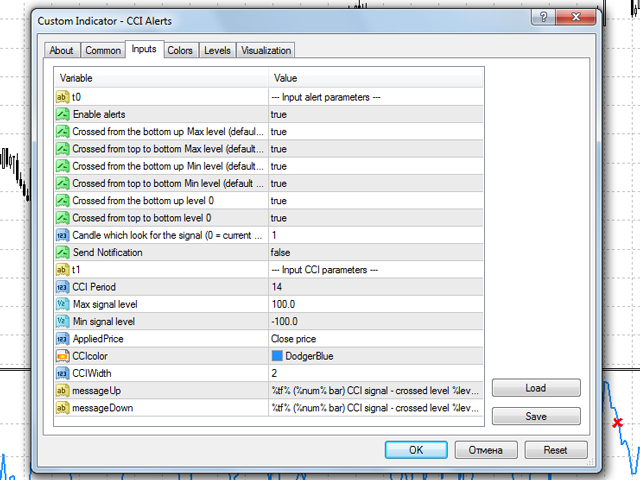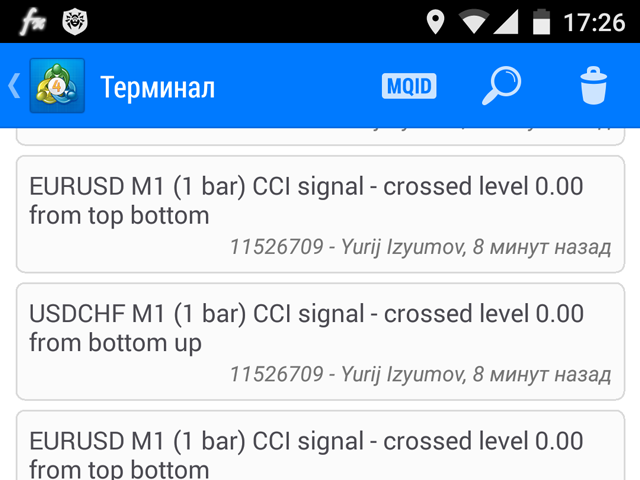When using CCI (Commodity Channel Index) oscillator, the waiting time till the next signal can be long enough depending on a timeframe. CCI Alerts indicator prevents you from missing the indicator signals. It is a good alternative for the standard CCI indicator. Once there appears a CCI signal on the required level, the indicator will notify you with a sound or push, so you will never miss an entry. This is especially significant if you follow the indicator in different timeframes and currency pairs, which can be a complicated task.
This version of CCI Alerts is for MetaTrader 4. If you need the version for MetaTrader 5, see CCI Alerts MT5 . If you need signals of another popular RSI indicator, use RSI Alerts .
Currently supported events
- Crossing down the upper signal level (default is 100) - a sell signal.
- Crossing up the upper signal level (default is 100) - a buy signal, or better wait.
- Crossing down the lower signal level (default is -100) - a sell signal, or better wait.
- Crossing up the lower signal level (default is -100) - a buy signal.
- Crossing down the zero level (0) - a sell signal.
- Crossing up the zero level (0) - a buy signal.
You can also edit the values of these levels using the Max signal level and Min signal level variables.
Available Alerts
- Sound signal with a pop-up message box - Alert.
- A push notification to a mobile terminal (smartphones and tablets) - Push.
- A email notification.
If you want to enable push notifications, you should properly configure your MetaQuotes ID in terminal settings ( how to do it ).
Parameters
- Enable alerts - allow sound alerts and message display on the screen.
- Crossed from the bottom up Max level (default 100) - enable alert for the indicator crossing Max signal level from bottom up
- Crossed from top to bottom Max level (default 100) - enable alert for the indicator crossing Max signal level from top down
- Crossed from the bottom up Min level (default -100) - enable alert for the indicator crossing Min signal level from bottom up
- Crossed from top to bottom Max level (default -100) - enable alert for the indicator crossing Min signal level from top down
- Crossed from the bottom up level 0 - enable alert for the indicator crossing the zero level from bottom up
- Crossed from top to bottom level 0 - enable alert for the indicator crossing the zero level from top down
- Candle which look for the signal (0 = current candle) - the number of the candlestick, on which the signal is used (0 - current candle, 1 - previous).
- Send Notification - allow sending push notifications to your mobile terminal
- Send E-Mail Notification - allow sending email notifications
- CCI Period - CCI indicator period
- Max signal level - upper signal level
- Min signal level - lower signal level
- AppliedPrice – price applied for plotting the indicator
- CCIcolor - indicator color
- CCIWidth - indicator line width
- messageUp - message template for upward crossing
- messageDown - message template for downward crossing
The text in the message can be edited. Tags are used in variables messageUp and messageDown:
- %level% mean the level crossed by the indicator
- %tf% mean the timeframe from which the signal is received.
- %num% mean the number of the candlestick from which the signal is received.
If you need any additional functionality for the indicator, contact me.