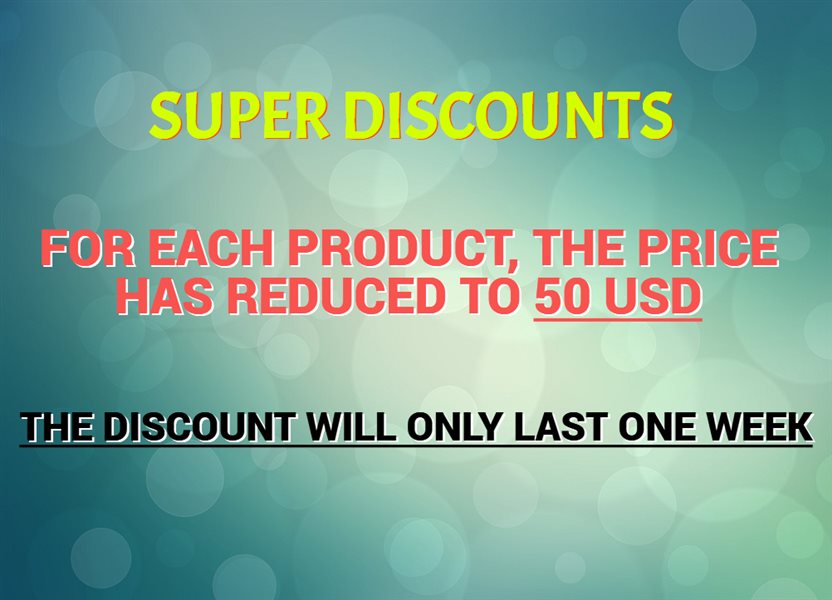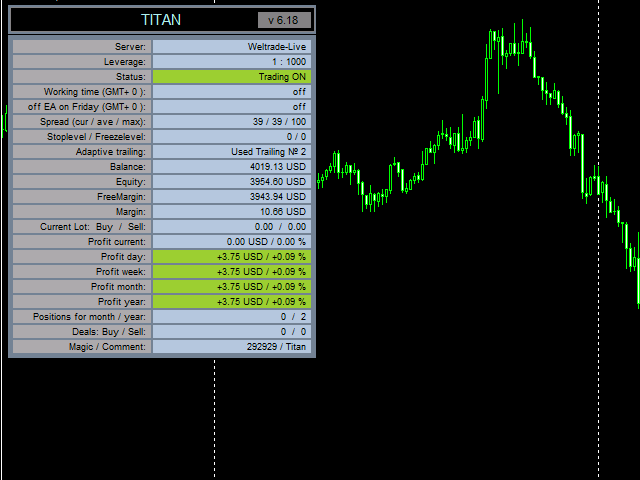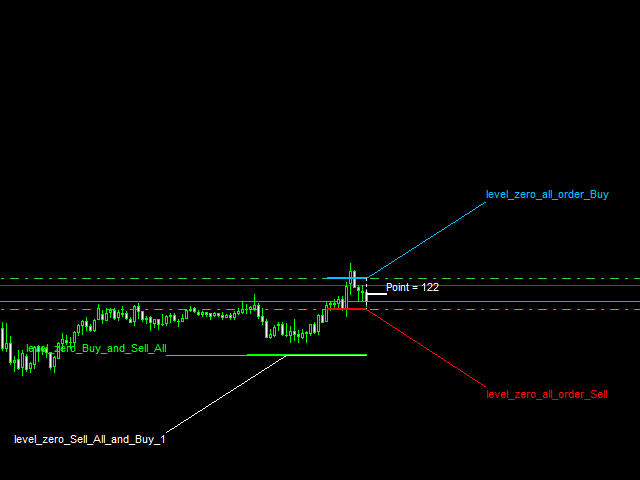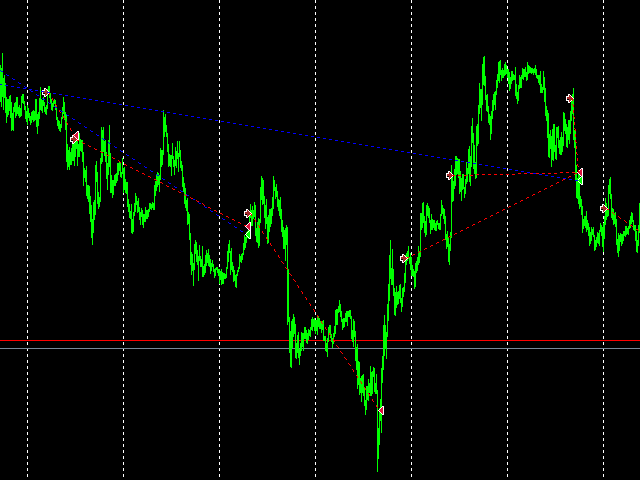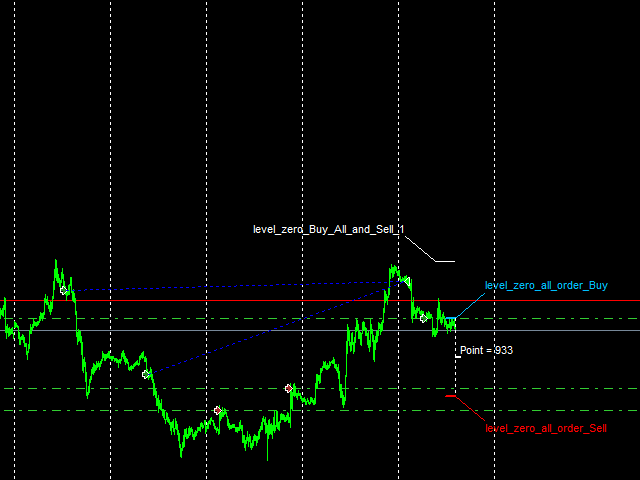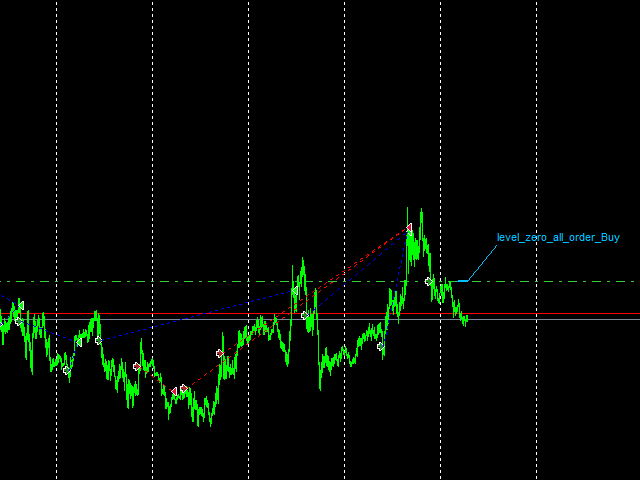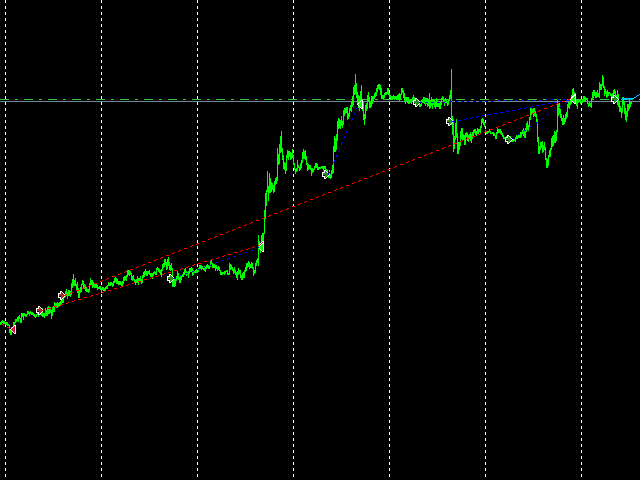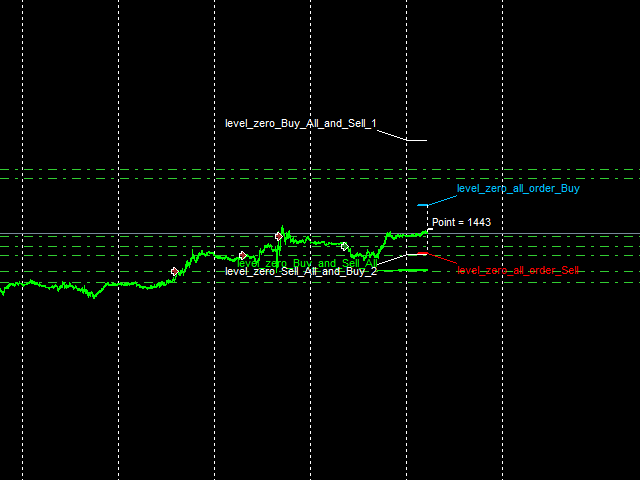We present you our new project named Titan .
The Expert Advisor has been developed for quite a long time.
The EA uses a multitude of custom indicators to determine the market situations.
The EA is suitable for working with any broker.
The EA works with all pairs, but it is recommended to use 8 pairs, which have selected in many optimizations and tests and which proved to be the best.
Optimized for 8 currency pairs / М15 timeframe: EURUSD, USDCHF, USDCAD, NZDUSD, AUDCAD, CADCHF, AUDCHF, AUDUSD.
Real account monitoring: https://www.mql5.com/en/signals/author/profi_mql
Parameters
- Show_Info_Panel - Use the information panel. ( FALSE - fast backtest )
- Magic — Identifier for trades.
- Order Comment— Comment to the order.
- Slippage — Allowable slippage before an order triggers.
- Order Type — select trade direction.
- User_Balance — user balance.
- Lot on every — lot size per each User_Balance .
- Start_Lot — Starting lot.
- Max_Lot — Maximum lot.
- Lot_Multiplier — Multiplication of the lot.
- Step Order — Step for all orders.
- bars for Next Order — The distances between orders in bars.
- Trailing stop activates when trading 1 order:
- Virtual Trailing Stop 1 — Trailing points when the position is in profit. (0 - off ).
- Virtual Trailing Step 1 — Trailing step when the position is in profit.
- Max Orders — The maximum number of orders, after which the trailing stop 2 is activated.
- Virtual Trailing Stop 2 — Trailing points when the position is in profit. (0 - off ).
- Virtual Trailing Step 2 — Trailing step when the position is in profit.
- Max Orders for risk coefficient — The maximum number of orders, after which the trailing stop common for Buy and Sell is activated.
- Virtual Trailing Stop for Zero ( Buy and Sell ) — Trailing points when the position is in profit. (0 - off ).
- Virtual Trailing Step for Zero ( Buy and Sell ) — Trailing step when the position is in profit.
- The different trailing stops from 3 to 10 are activated depending on the distance between the common zero level ( zero level = breakeven ) of buy and sell:
- level without loss Buy inside Sell size Point at least — Distance between the zero level of buy and sell.
- Virtual Trailing Stop 3 — Trailing points when the position is in profit. (0 - off ).
- Virtual Trailing Step 3 — Trailing step when the position is in profit.
Trading within the week:
- Monday — When set to true, trading on Monday is allowed.
- Tuesday — When set to true, trading on Tuesday is allowed.
- Wednesday — When set to true, trading on Wednesday is allowed.
- Thursday — When set to true, trading on Thursday is allowed.
- Friday — When set to true, trading on Friday is allowed.
Trading by time within the day:
- Use time — If true, trading is performed at a certain time.
- Time_Setting — Server time or computer time.
- GMT_mode — GMT offset of the broker server time. (0 - not used).
- Every_Day_Start — Operation start time (hh:mm).
- Every_Day_End — Operation end time (hh:mm).
Time to disable on Friday:
- Use time — If true, trades at a certain time.
- Time_Setting — Server time or computer time.
- GMT_mode — GMT offset of the broker server time. (0 - not used).
- Disable_in_Friday — Operation end time on Friday (hh:mm).