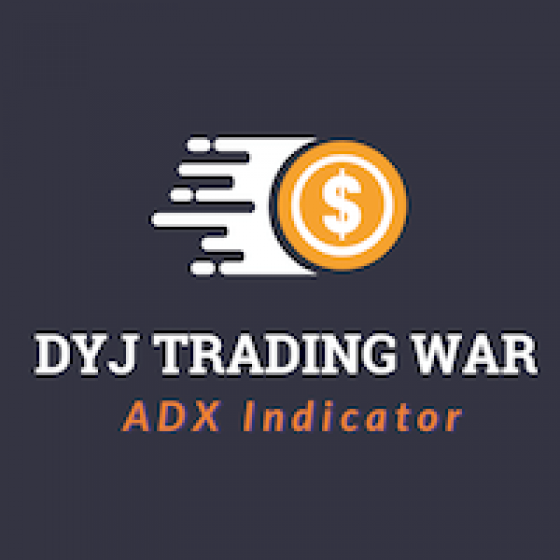MT4-DYJ Average Directional Movement Index MT4
¥806.00
- Brand: LANCOME
- Product Code:
- Availability: In Stock
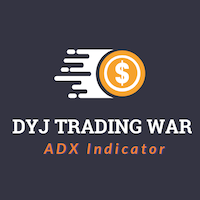
The DYJ ADX is based on ADX indicator. It can be used for any currency pair and timeframe.
The DYJ ADX recommends buying when +DI is higher than -DI, and selling when +DI sinks lower than -DI.
The DYJ ADX works in any trading session. The work time1 and work time2 and work time3 parameter is intraday. It means that if you want to set a working time from 19:00 PM to 05:00 AM, for example, you should define two different intervals, such as 19:00 to 23:59 and 00:00 to 05:00.
The EA opens orders at a specific news time, such as 19:59 to 20:03 and M1 to H1 timeframe.
Features
- Monitors all pairs at the same time.
- The EA monitors the top 23 pairs by default, but you can select less pairs if you wish.
- Monitors every timeframe, from 1 Min to Monthly.
- It is a multi-currency EA that can be run from a single chart (M5 to D1,recommended timeframe - H1).
- Allows you to set up a working time or a specific news time.
- Usually, the winning rate of profit in three orders is above 95%.
Input parameters
General setting
- comma-separated list of symbols to be traded. If empty, the current MARKET WATCH symbols will be used.
- InpPairs = "GBPUSD,EURUSD,USDJPY,USDCHF,XAUUSD,USDCAD,GBPJPY,EURJPY,EURGBP,EURAUD,EURNZD,EURCAD,CADJPY,AUDUSD,AUDNZD,AUDCAD,AUDJPY,NZDJPY,NZDUSD,NZDCAD,GBPAUD,GBPNZD,GBPCAD,CHFJPY,NZDCHF,AUDCHF,EURCHF,USDSEK,USDNOK,USDZAR,USDDDK,USDCNH,USDHKD,USDPLN,USDSGD"
StrategySetting
- m_magic = 62715815 - EA's magic number.
- InpTimeFrame = H1 - TimeFrame.
TradingSetting
- InpAdxMethod = DIADX - Adx Method
- InpTrendLevel = 30 - Trend Level for ADX
PendingOrderSetting
- InpLotExponent = 1.0 - Lot Exponent. Number of global Add lots, if it is 1, does not increase
- InpIsAddedNF = false - Whether to add lots to non-forex of symbol
- InpLots = 0.01- lots
- InpAllPairsMaxOrders = 100 - MaxOrders
- InpMaxOrders = 1 - Max Number of Orders Symbol
- InpCurrentOrders = 1 - Current Orders Number
- InpMaxProfits = 10 - InpMaxProfits($)/0.01Lots When the orders is greater than OrdersNumber, and total profit is InpMax Profits, close all orders.
- InpTakeProfit = 2100 - TakeProfit(in pips) . Please keep your stop loss and stop profit equal.( 600,900,1500,1800,2100 etc.)
- InpStopLoss =2100 - StopLoss(in pips) .(600,900,1500,1800,2100 etc.)
- InpNewTP = 700 - L'order TP(Increased,in pips) for GrowthRat.Please keep your InpNewTP at one third of Stoploss or TakeProfit.
- InpLStopLoss = 1400 - L'order SL(in pips):InpLStopLoss=InpNewTP(500);InpLStopLoss should not be greater than 2/3 of InpStopLoss
- InpIncreasedProfit = 10 - Increased Profit($) for GrowthRat
- InpAdjusDistance = 0 - Automatically adjust Stoploss and TakeProfit increments to avoid shocks in the event of shocks.Usually the usage value is 300 or 500. if it is 0, is not adjusted
- InpTrailingStop = 100000 - TrailingStop
TraeTimeSetting
- InpUsePending = NormalOrders - Additional Pending orders. There are six pending selection modes: NormalOrders, StopPending, LimitPending, StopandLimitPending, BothOending, BothLimitPending
- InpExpiration = 1440000 - Expiration(minutes)
- InpPendingCounts = 1 - Pending Counts
- delta = 200 - step between them (in pips)
- distance = 200 - distance from current price(in pips)
- InpIsUseTradingTime = false
- startPeriod1 = "08:15"
- endPeriod1 = "08:35"
- startPeriod2 = "13:45"
- endPeriod2 = "14:42"
- startPeriod3 = "22:15"
- endPeriod3 = "22:45"
DisplayAndClosingSetting
- PROFIT=10000.00 - Force close all postion of symbol at PROFIT
- TOTALPROFIT=20000.00 - Force close all postion at TOTALPROFIT
- ButtonsInARow = 4 - Buttons in a horizontal row
- XShift = 20 - Horizontal shift
- YShift = 20 - Vertical shift
- XSize = 160 -Width of buttons
- YSize = 21 - Height of buttons
- FSize = 10 - Fort size