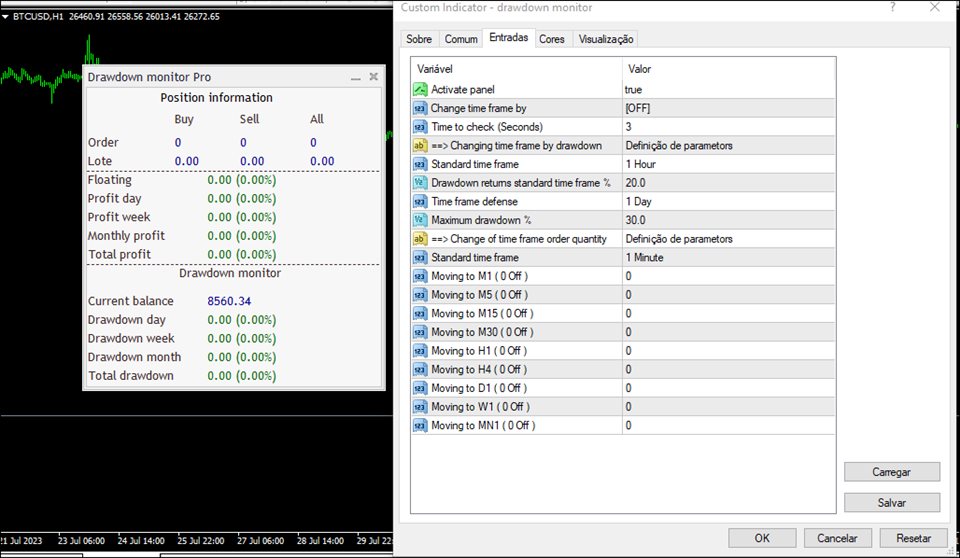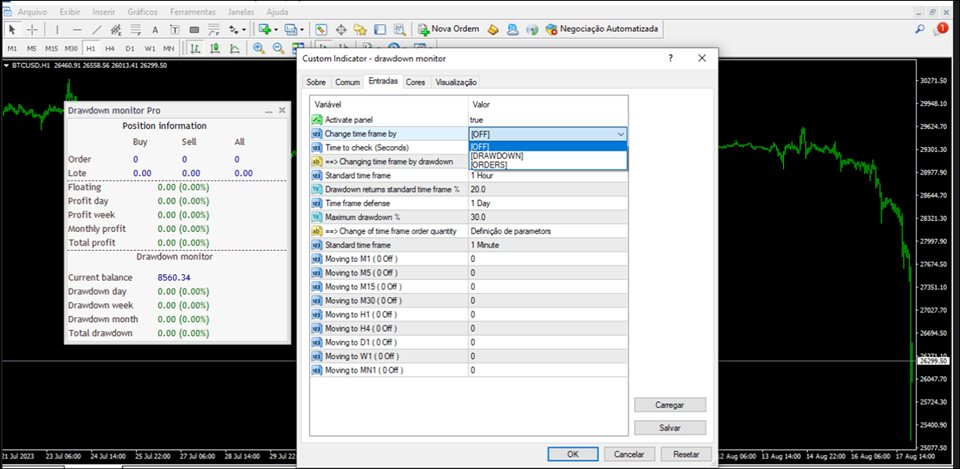Indicator for monitoring account drawdown and automatic time frame control.
Indicator for monitoring account drawdown and automatic time frame control.
Many robots are profitable in smaller time frames for a period of time, but at some point they break down because they catch a strong trend, but if you switch to a larger time frame in time it often saves itself and returns to profit again.
The big problem is watching the progress of the account's decline, because no matter how closely you watch your account, the biggest movement comes when you least expect it.
Who hasn't gone to sleep with a healthy account and woken up to an astronomical drawdown? This is more common than you might think, it seems that the market is just waiting for you to go to sleep to make its move.
Drawdown Monitor Pro is here to help you with this control, set it up and let it work for you day and night without stopping.
Indicator parameters
- Activate panel
- Change time frame by
- Time to check (Seconds)
- ==> Change time frame by drawdown
- Default time frame
- Downgrade back to default time frame %
- Time frame defense
- Maximum Drawdown %
- ==> Change of team quantity orders
- Default time frame
- Change to M1 ( 0 Off )
- Change to M5 ( 0 Off )
- Change to M15 ( 0 Off )
- Change to M30 ( 0 Off )
- Change to H1 ( 0 Off )
- Change to H4 ( 0 Off )
- Change to D1 ( 0 Off )
- Change to W1 ( 0 Off )
- Change to MN1 ( 0 Off )