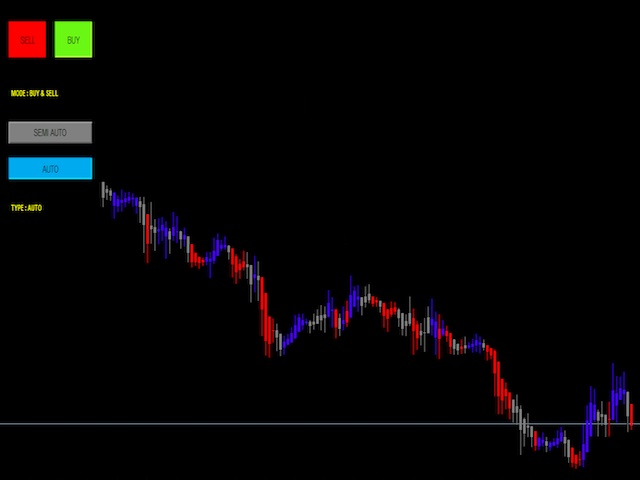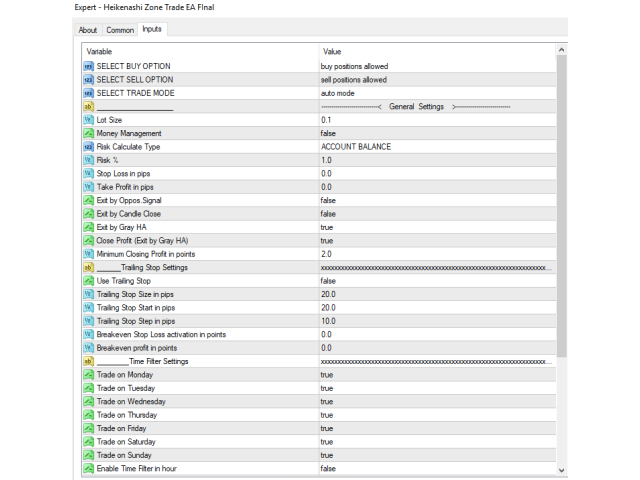!!!!FIFO COMPLIANT!!!!
ONLY 5 COPIES LEFT AT $99 and Price goes up to $149
This is an automated or semi automated expert advisor.
This EA is based on trend...and there's nothing better than the heikin-ashi zone trade candles to show you price action trend. Download the Heikin Ashi Zone candles for free here.
It's recommended to use this EA as a semi automated trader. Example of semi automation: You look at higher time frames of the EURUSD and see it's in a down trend. So you open an M15 chart with the Heiken-ashi Zone Trader EA and click the "SELL" button and either "AUTO" or "SEMI AUTO".
The HAZ trader will open a sell after the first red candle closes (following a gray or blue). It will only open one trade at a time per pair, in order to be FIFO compliant.
- On Semi Auto, it will open One sell trade on first red candle after a gray or blue, and then console will go gray, and make no further orders.
- On Auto, it will open a trade after EVERY first red candle following a gray or blue candle.
- Opposite for buy You can set it to Buy and Sell automatically or semi-auto. Your choice.
Preference is to go with the higher time frame trend.
Closing options: There are many
- Take profit in pips - self explanatory
- Exit by Opposite Signal - If it opened after a red, it will close after a blue
- Exit by Candle Close - great for higher time frames. It will open when candle opens and close when candle closes
- Exit by Gray Heikin Ashi Candle - it will close after first gray candle closes
- Close Profit (Exit by Gray HA) - must also have "Exit by Gray HA Candle" checked - it will only close on gray if there is profit
You can also set minimum closing profit in points
Use a Trailing Stop Trailing start Trailing Step
Breakeven stop loss activation in points
Breakeven profit in points
Time Filter Settings - choose which days you want to trade - M-S True/False and the start and stop trading hour.Follow video below for setup steps